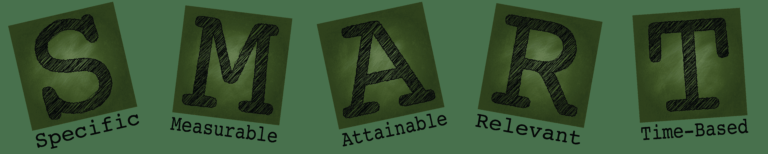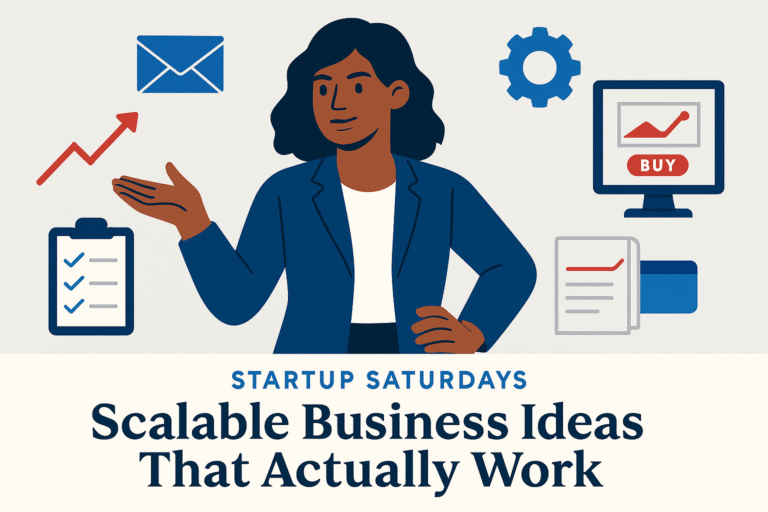Workflow Wednesdays
Time is the one asset you can never get back. You can rebuild savings, restore your energy, even recover from mistakes—but the hours you spend today are gone for good. That’s why time management workflows are one of the most valuable systems you can create for your business.
When I returned to Backbone America, I had something I didn’t have the first time around: experience as a Business Process Automation Engineer. That role gave me a front-row seat to how workflows and automation could save hundreds of hours in an organization. And it made me realize something powerful—if I could apply those same principles to my own business, I could grow it more effectively without burning out.
Instead of guessing my way through each task or trying to out-hustle the clock, I leaned on the same strategies I used at work: building repeatable workflows. That shift didn’t just make me more productive. It gave me back time I could use for strategy, creativity, and even rest.
In this post, I’ll show you why time management workflows matter, how to design them, which tools make them run smoothly, and how they ultimately create more freedom in your business.
Why Time Management Workflows Matter
Most entrepreneurs I meet rely on a mix of to-do lists, sticky notes, and maybe a task app. I know I did. In fact, my job prior to entering the IT department was as an elementary teacher. My monitor was full of sticky notes. The thing is… sticky notes help capture what needs to be done, but they don’t tell you how to do it in a way that’s consistent and efficient. That’s the gap workflows fill.
Think of it this way:
A to-do list is like a grocery list. It tells you what items you need.
A workflow is the recipe. It tells you the sequence, the timing, and the method so you don’t have to guess every step.

When you’re running a business, guesswork is expensive. Every time you pause to ask, “What comes next?” you lose momentum. That loss adds up—especially if you’re working on your business during precious hours outside your 9–5.
I’ve seen entire teams reclaim massive amounts of time simply by turning repeatable tasks into workflows. Something as simple as automating reminders or creating a standardized process can free up hours every week. Instead of staff chasing the same details over and over, the workflow handles it consistently in the background.
For entrepreneurs, the benefit is even more personal. Workflows protect your time and mental energy. They prevent decision fatigue, reduce errors, and give you the confidence that things won’t slip through the cracks. Without them, you’re forced to keep everything in your head, which is exhausting. With them, you can show up knowing exactly what needs to happen and in what order.
How to Design a Simple Time Management Workflow
The good news? You don’t need fancy software to get started. In fact, the best way to design a workflow is low-tech: pen, paper, or a whiteboard.
Here’s the process I use:
1. Identify a recurring task.
Pick something you do at least weekly. It might be onboarding a client, creating content, or sending invoices. I often start with something that’s causing me to most stress.
2. Define the trigger, steps, and outcome.
Ask yourself: What kicks this process off? What happens in order? How do I know it’s finished?
3. Write it down in plain language.
Keep it simple. Avoid jargon. This makes it easier to hand off later if you delegate.
When I first documented my blog publishing process, the difference was night and day. Before, I wasted hours bouncing between writing, editing, uploading, and promoting. I’d forget steps or second-guess what came next. Once I wrote the workflow—draft → edit → upload → images → publish → promote—I had a repeatable system. Suddenly, it wasn’t just easier for me; it became something I could hand off to a VA.
That’s the real value of workflows: they make your business less dependent on your memory and more dependent on systems.
If you want to try this today, pick one area where things constantly fall through the cracks. Map the steps. You’ll be surprised at how much clarity it brings.
Tools That Support Time Management Workflows
Once your workflow is clear, then—and only then—should you bring in tools. Tools don’t create clarity; they amplify it.
For Backbone America, Zoho has been my foundation:
Zoho Flow connects apps so repetitive tasks happen automatically.
Zoho CRM keeps leads organized, making sure follow-ups never get lost.
Zoho Campaigns handles email sequences, so I’m not stuck sending messages manually.
But Zoho isn’t the only option. Depending on your needs, you might consider:
Trello or Asana for visual project tracking.
Airtable if your workflows involve a lot of structured data.
Zapier for connecting apps that don’t normally talk to each other.

Likewise, I pair Zoho with other tools, like Jetpack and other WordPress tools. But as I said, tools aren’t everything. I’ll admit it—I’m a bit of a gadget addict. Even with my background as a Business Process Automation Engineer, I’ve wasted money on tools I didn’t really need, or grabbed software before I had the time or structure to actually benefit from it. Some of those subscriptions sat untouched. Others became toys I played with but never built into my workflows. That was wasted money—and, honestly, wasted time.
The lesson wasn’t that tools are bad. The lesson was that tools only pay off when they support a workflow you’ve already defined. Once I started mapping my processes first and then selecting the right tools, everything clicked. Suddenly, instead of chasing shiny apps, I had systems that actually worked.
The takeaway? Don’t let the tool lead the process. Map the workflow first. Then pick the tool that best supports it.
The ROI of Well-Designed Workflows
Here’s where things get exciting: the return on investment (ROI) of workflows is massive.
Let’s put some numbers on it.
If a workflow saves you 2 hours per week, that’s 104 hours a year—almost three full workweeks.
Automating client follow-up might free up 10–20 hours per month, time you can spend on sales or strategy.
A streamlined content workflow could mean publishing consistently without losing weekends to editing and formatting.
A process I like to talk about often is these blog posts. What used to take me two to three hours per blog post now takes only 30–45 minutes because I built a repeatable workflow. Since I publish four posts a week, that shift saves me about seven hours every single week. Over the course of a month, that’s nearly 30 hours. Over a year, it adds up to more than 360 hours—over nine full workweeks—freed up simply by systematizing one task. Imagine what happens when you apply that kind of workflow efficiency to multiple areas of your business.

But here’s the bigger picture: the ROI isn’t just about hours saved. It’s about what you do with them. Maybe it’s focusing on revenue-driving activities. Maybe it’s spending more evenings with family. Or maybe it’s having the breathing room to plan instead of constantly reacting. For me, it’s sense of peace while on vacation.
Workflows buy you the time and space to think, rest, and grow. And that’s priceless.
Avoiding Common Workflow Pitfalls
Of course, not every workflow works perfectly right away. Here are the traps to avoid:
Pitfall 1: Over-engineering.
It’s easy to design a workflow so complex it collapses under its own weight. I’m guilty of this. I’m constantly trying to reel myself back. The more complicated a workflow, the more points of potential failures. Keep it simple.
Pitfall 2: Choosing tools first.
If you start with software, you risk bending your process to fit the tool instead of designing the right system. Another pitfall I fall into. I joke sometimes that my favorite tools become my hammer and all I see are nails.
Pitfall 3: Ignoring updates.
Your business will evolve, and your workflows should evolve with it. A system that worked at 10 clients may break at 100. That’s something I emphasize often: it’s not just okay to update workflows—it’s necessary. A long time ago, someone told me that software that doesn’t get updated is dead software. The same principle applies to systems.
Workflows aren’t meant to stay static; they should grow and shift with your business. The key is iteration. Start small, refine as you go, and don’t be afraid to adjust.
Bottom Line: Reclaim Your Hours with Time Management Workflows
Time is your most valuable asset. Protecting it isn’t about doing more—it’s about building workflows that free you from repetitive tasks and constant decision-making.
Time management workflows aren’t complicated. Start with one recurring task. Map the steps. Then, as you grow, bring in tools to support it.
I’ve seen firsthand—both in my career and in my business—how workflows turn chaos into clarity. They save hours every week, reduce stress, and most importantly, give you the freedom to focus on what really matters.
Want strategies that go beyond surface-level tips? Join my mailing list. Every week, I share systems, stories, and strategies you won’t find anywhere else—designed to help you work less, build smarter, and reclaim your freedom.