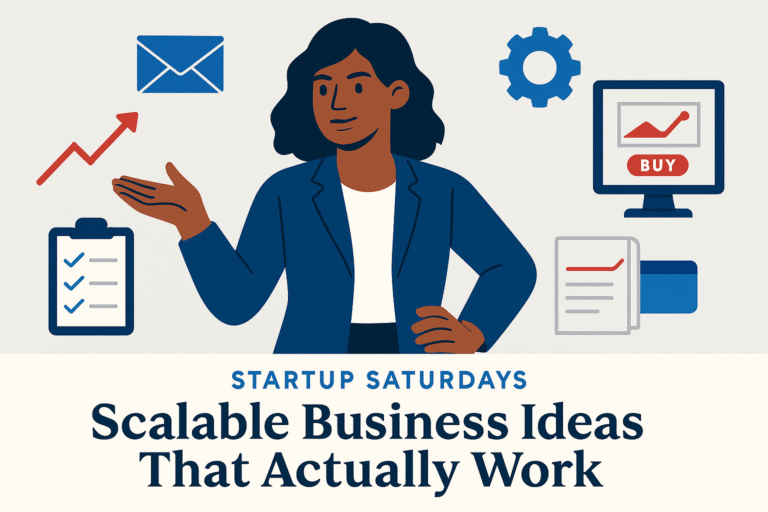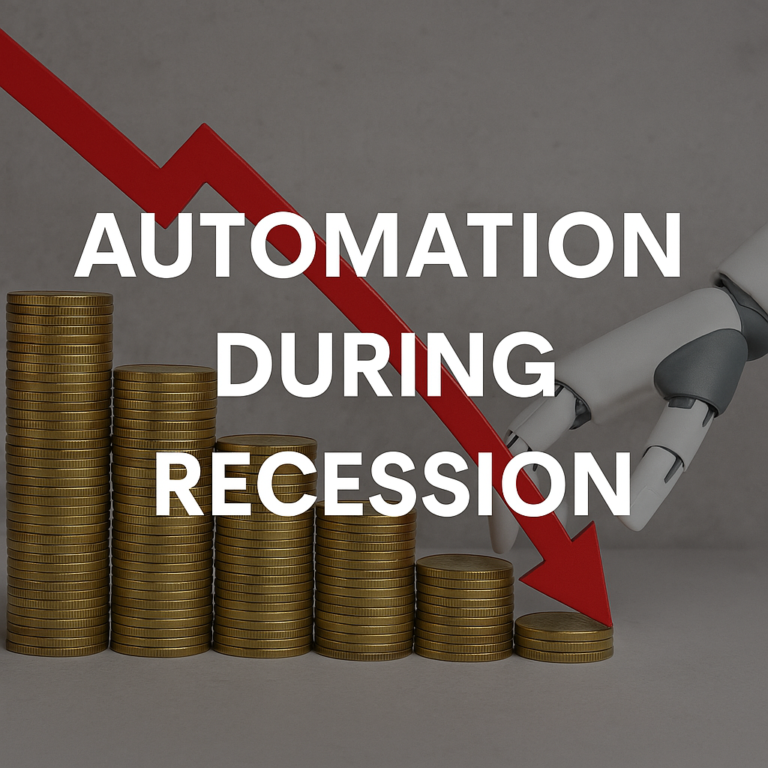Workflow Wednesday
When I first started Backbone America, I didn’t feel like I was scaling—I felt like I was barely holding it together. Every email, every task, every “quick update” turned into a long night and a foggy morning. There was no system, just me trying to keep up. It wasn’t the workload that wore me out—it was the constant decision-making. That’s why I finally sat down and created a workflow checklist.
It wasn’t glamorous, but it was a turning point. Putting my repeat tasks in one place—step by step—gave me clarity I didn’t know I needed. It helped me stop reinventing everything and start working like I actually had a plan. That checklist didn’t solve everything, but it gave me enough breathing room to keep going.
What a Workflow Checklist Actually Is (and Isn’t)

It’s just a clear, step-by-step outline of what you do—repeatedly—in your business. Think of it as a way to offload decisions you shouldn’t be making from scratch every single time. For me, it started with a simple question: “What do I do each week to publish a blog post?” Once I wrote it down, I realized just how many pieces I was trying to juggle in my head.
A good workflow checklist takes the guesswork out of repeat tasks. It’s a guide, not a cage. It frees you from the mental clutter that creeps in when everything feels urgent and nothing feels structured.
What Burnout Looks Like Without One
Burnout doesn’t always arrive with drama. Sometimes it creeps in through scattered notes, delayed decisions, and the quiet dread of starting the same task again with no clear process. You don’t need a team or a six-figure business to hit that wall. You just need to be doing too many things manually for too long.
In my case, blog posts were the tipping point. I didn’t mind writing them—I actually liked writing. But the moment I finished a draft, everything else felt like a chore: formatting, image prompts, Pinterest descriptions. I tried to push through it, but the mental weight kept building. I’d stall on publishing or avoid promoting the post entirely, even though I knew consistency mattered.
That’s what a lack of systems does. It doesn’t just slow you down—it wears you down. And if you’re still working full-time while trying to grow a business on the side, that kind of slow leak can take you out of the game before you ever get real traction.
How to Create a Workflow Checklist That Serves You
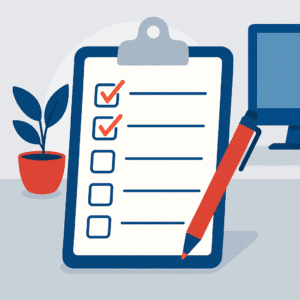
If you’re in that space now—juggling content, client work, admin, and maybe a full-time job—you probably don’t need another strategy session. You need to unload your brain. Here’s how to do that without making it a whole new project:
- Pick one task you repeat regularly—something that drains you or slows you down.
- List the steps exactly as you do them. Don’t polish. Don’t optimize. Just document.
- Notice the friction. Which steps make you pause? Which ones do you avoid? That’s usually where the bottleneck lives.
- Simplify or separate. Can any of it be turned into a template? A canned response? A one-click automation?
- Store it in plain sight. Whether it’s a checklist in Zoho, a pinned note in Notion, or a shared Google Doc—it needs to be usable, not hidden.
My blog checklist included everything from keyword tracking to image prompts to Pinterest posting. At first, it felt like overkill—too detailed, too tedious. But once it was all laid out, I could finally see what was draining me and what could be handed off. I realized I didn’t need to be the one doing everything—I just needed to make sure it got done right. That clarity gave me options. And that’s when the checklist stopped being just a tool for me—and became a foundation I could build on, delegate from, and trust.
What You Can Actually Do With a Workflow Checklist
A checklist isn’t just about getting organized—it’s the bridge between doing everything yourself and finally letting go of the parts that drain you.
Like my blog posts. Once I wrote out every step—keyword research, outlining, drafting, formatting, image creation, Pinterest posting—I could finally see what needed to stay on my plate and what didn’t. That list became the basis for four detailed SOPs: one for keyword research, one for formatting, one for image creation, and one for blog publishing and Pinterest promotion.
That workflow checklist let me:
- Hand off image generation with clear visual guidelines that still honored my brand
- Delegate formatting and SEO using the structure I wanted applied across every post
- Outsource Pinterest pins while making sure they stayed aligned with my messaging

And still—I kept the writing and keyword research. Not because I love every part of it (I don’t—I actually dread the keyword part), but because I like knowing the direction is aligned. I want control over the message, the focus phrase, and the structure. Once I write the blog post, everything else can be passed on with confidence. This saves me hours every week.
The workflow checklist gave me the clarity to stop winging it—and the structure to stop hoarding it.
Why This Matters (Especially If You’re Short on Time)
If you’re still working full-time, trying to grow a business on the side, your energy is already spread thin. You don’t need a complicated system. You need something that lets you move forward even when your brain is tired and your schedule’s packed.
That’s what a workflow checklist gives you.
It won’t fix everything. But it will help you:
- Stay focused instead of starting over
- Keep momentum when life gets busy
- Make better use of your limited business hours
You don’t have to systematize everything at once. Just pick one task. Document it. Use it. Then delegate or automate when you’re ready. That’s how sustainable businesses are built—especially by people who are doing this while still clocking in somewhere else.
Final Thoughts
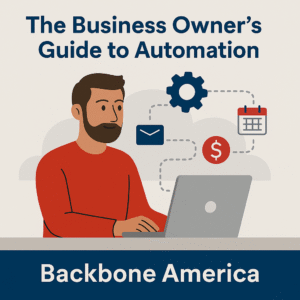
Start with one repeat task. Write it down. Refine it. Use it. It’s not about being perfect. It’s about creating a foundation you can build on.
If you want support mapping and automating your own workflows, grab the Business Owner’s Guide to Automation. It’s just $1.97 and designed to help you take that first step—without overcomplicating it.