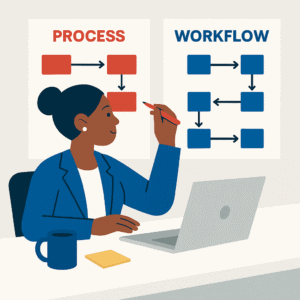Workflow Wednesdays
If you’re building a business—especially as a solo founder or small team—you’ve probably heard people use “workflow” and “process” interchangeably. But the confusion between workflow vs process wastes more time (and causes more frustration) than you might think.
As a Business Process Automation Engineer, I get a lot of requests to “build a workflow” for different departments. Maybe someone wants a form that automates approvals or triggers a task when a submission is made. That part? I can do in my sleep.
But more often than not, when I start digging into the request, I discover the issue isn’t technical at all. The real problem is that the underlying process is unclear, outdated, or inconsistent across the team. And in those cases, building a better workflow only speeds up a broken system.
That’s why this post isn’t just about semantics. The difference between workflow vs process is the key to building systems that actually work—and work for you. Once you understand how these two concepts relate, you’ll be able to streamline more efficiently, automate more strategically, and stop wasting energy on the wrong fixes.
Let’s break it down.
Why Language Matters in Business Systems
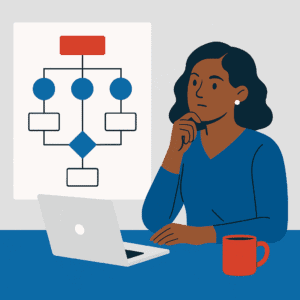
It’s like trying to build a house when you think “architects” and “blueprints” are the same thing. They’re connected, but totally different functions. One designs the vision, the other documents the structure.
Here’s the short version:
- A process is what needs to happen to achieve a result. Think blueprint.
- A workflow is how those steps get done—who does them, in what order, using which tools.
To make it even more concrete, I often use a software application metaphor:
The process is the app’s logic—what the program is designed to do and the steps it follows.
The workflow is the user interface and backend—how the logic is executed in real time through clicks, actions, and integrations.
One defines what should happen. The other determines how it actually happens.
That’s why confusing workflow vs process can lead to beautiful systems that don’t deliver meaningful results. You can build an elegant workflow—but if the logic behind it is flawed, it’ll run smoothly in the wrong direction
A Personal Realization about My Own Systems
Being in the automation world, setting up workflows is easy for me. If you tell me what you want, I can usually make it happen. But I’ve learned—especially in my own business—that even the most elegant workflow won’t deliver results if it’s based on a broken or unclear process.
Take marketing, for example. I set up a great content workflow for Backbone America. It automated publishing, emails, and even social posts. Everything ran smoothly—on paper. But the results? Crickets.
Why? Because I didn’t fully understand the marketing process needed to attract, nurture, and convert leads at that stage of my business. I had a great workflow—but it was running in support of the wrong process. That’s when I realized it wasn’t about better automation. It was about better alignment.
If you’re a regular follower of my posts, you already know—marketing isn’t my strong point. I can blog like there’s nobody’s business, build powerful workflows, and even fumble through ads. But sometimes, the only person reading my content… is me.
That’s why I start with processes. I need to understand the goal, the path to get there, and the needs along the way. Then, when it’s time to design the workflow, I don’t stop at my own strengths—I bring in help for the pieces I lack, whether that’s a marketing strategist, a VA, or someone to write better ad copy.
Even when I work with business clients, I carry that same mindset. Because honestly? Running a business takes more than great systems. Sometimes, it really does take a village.
Workflow vs Process in Real Business Contexts
Let’s look at two real examples—lead generation and content creation—so you can see how process and workflow play out differently.
Example 1: Lead Generation

This is the what—the core steps needed to move someone from stranger to sales-ready lead.Workflow = A person sees your Facebook Ad → Clicks and completes a Zoho Form → Data is added to Zoho CRM → A Zoho Campaign sends an intro email → The lead clicks or opens → Lead score updates in CRM → Task is assigned for follow-up → You or your team reaches out
This is the how—the specific platforms, actions, and timing that execute the lead generation process.
Example 2: Content Creation
Process = Keyword Research → Outline → Draft → Revise → Publish → Promote
Again, this is the what—the intentional steps to get valuable content into the world.Workflow = My assistant researches keywords and drafts an outline → I write, revise, and schedule the post in WordPress → My assistant adds images and metadata → Jetpack publishes the post and pushes it to social media
This is the how—who does what, and how the tasks move through your system.
When founders confuse workflow with process, they often throw tools at the wrong problem. If your process is missing steps, automating it just creates chaos faster. But once you get clear on the process, choosing or refining a workflow becomes almost intuitive.
Why This Distinction Improves Automation
I’ve learned—both professionally and in my own business—that clear processes are the foundation of sustainable automation.
Before I build or refine any system, I spend time understanding a client’s current process. I ask:
What outcome are you trying to achieve?
What steps are you currently taking to get there?
Are there any gaps, delays, or details you’re not seeing yet?
This part is about listening. I’m not looking for the perfect process—I’m looking for the real one. Even when things feel messy or inconsistent, mapping the actual process gives me the insight I need to build the right workflow.
Sometimes I’ll find that parts of the process are already working well. In other areas, there are big opportunities—tasks that can be automated, duplicated steps that can be removed, or follow-ups that are missing entirely.
Once we have that clarity, building a smart, streamlined workflow becomes easy.
Tools I Use to Bridge the Gap
I’m an automation addict in the best way. If something can be done to reduce the work burden, I’m all for it. But I don’t rely only on tools.
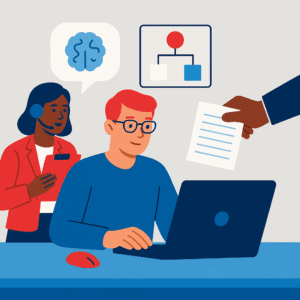
Here’s how I balance it:
Human support: Virtual assistants, copywriters, marketers—people help with the nuanced tasks that need emotional or strategic input.
Automation tools: Platforms like Zoho One help me create connected workflows across CRM, campaigns, forms, and analytics.
Generative AI: I use AI to draft, organize, and even summarize internal documents or client requests. It reduces friction and speeds up decision-making.
“But none of it works without a solid understanding of the process first. That’s why I created The Business Owner’s Guide to Automation—to help you pinpoint where you’re losing time and which tasks are best suited for automation. While it doesn’t walk you through documenting every process, it shows you how to identify what needs streamlining so you can implement automation in the right places.”
How to Audit Your Own Business
Want to apply this to your business? Start small. Here’s a quick self-audit I recommend:
Pick one recurring result—like onboarding a new client.
Map out the process (what has to happen).
Describe your current workflow (who does it, how, when, and with what tools).
Spot the gaps:
Are there steps that fall through the cracks?
Tasks with no owner?
Follow-up that doesn’t happen unless you remember it manually?
You might realize you’re doing too much yourself—or using tools that don’t serve the process. Or maybe you’ve skipped documenting the process entirely and are relying on memory. That’s common, but fixable.
That’s why I started creating Standard Operating Procedures (SOPs), and you can too. They serve two purposes:
To document my processes clearly
To give new hires a guide—so they’re not wasting time (and neither am I) trying to figure out what the process might be
A good SOP removes guesswork. It lays out the steps, clarifies expectations, and ensures consistency. That’s what a process does—it creates a shared understanding of what needs to happen, why, and in what order.
Creating a clear process isn’t just about efficiency—it’s a form of leadership. It gives your business structure. And when that structure is documented, it becomes something you can teach, delegate, or automate.
Once you’ve got it mapped, don’t overcomplicate it. Look for places where automation, delegation, or restructuring could make your life easier—without removing your personal touch.
Bottom Line on Workflow vs Process: Map Before You Move
To recap:
A process is the map. It shows you what needs to happen.
A workflow is the motion. It gets you from one step to the next.
You can’t build a powerful system—or automate with confidence—unless you know what you’re actually trying to accomplish and how.
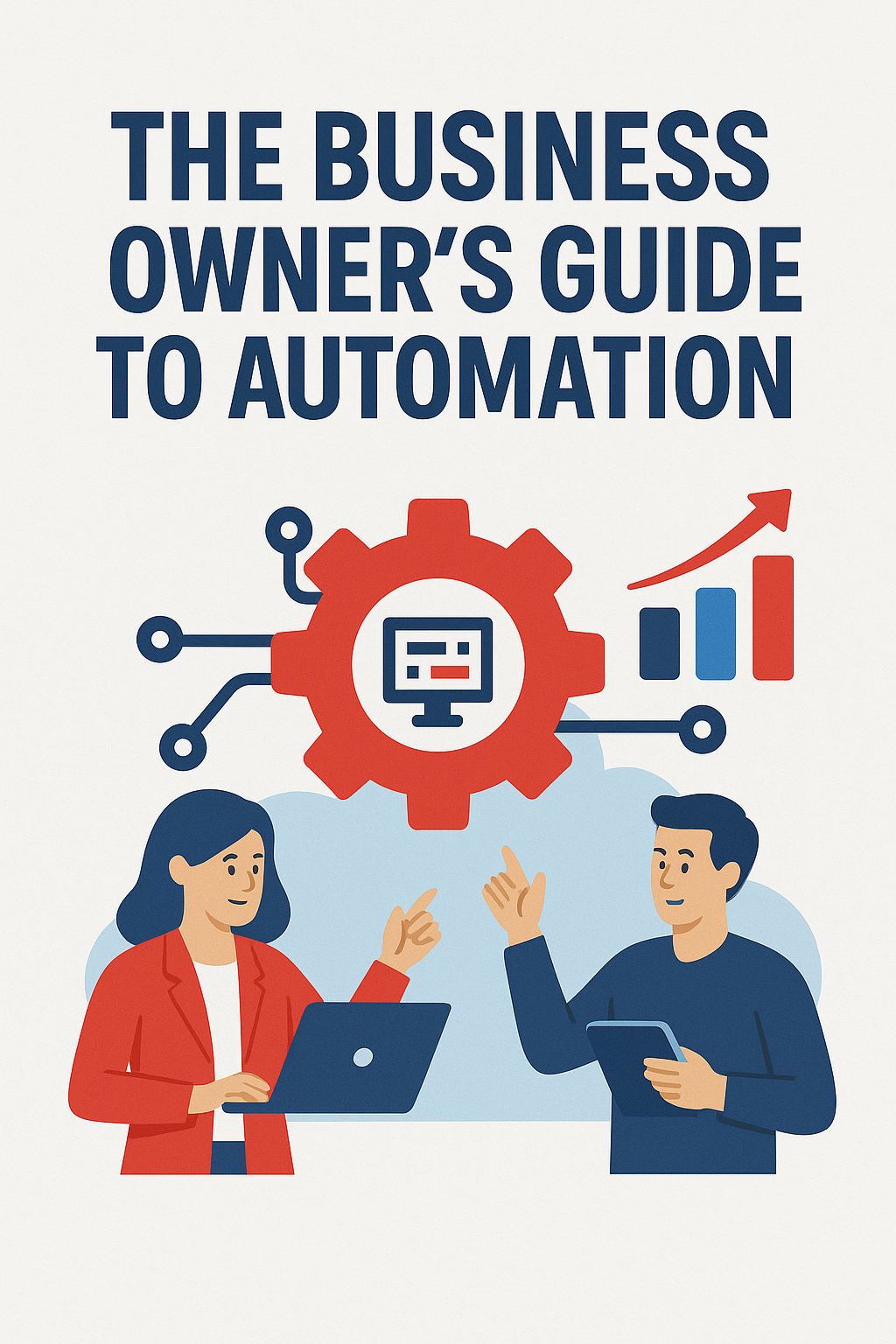 For me, this shift was game-changing. I stopped wasting time “fixing workflows” that were never designed for the right process in the first place. Now, whether I’m helping a department or a new business owner, I make sure we get that clarity first.
For me, this shift was game-changing. I stopped wasting time “fixing workflows” that were never designed for the right process in the first place. Now, whether I’m helping a department or a new business owner, I make sure we get that clarity first.
If you want to get started building smarter workflows, start by mapping just one process. And if you need guidance, The Business Owner’s Guide to Automation will walk you through the steps.