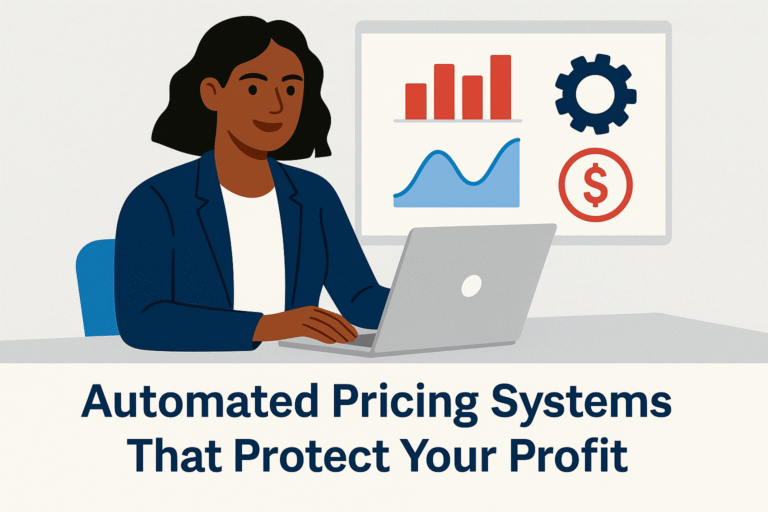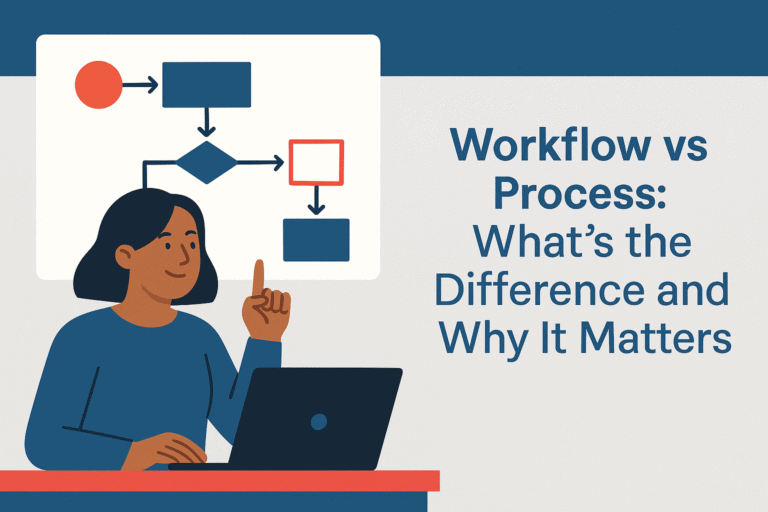Workflow Wednesday
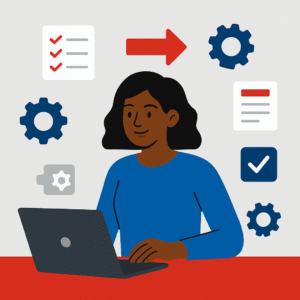
Every email, every invoice, every client follow-up filtered through my brain, my hands, and my sometimes overbooked Google Calendar.
I wasn’t missing deadlines—but I was missing things. A meeting here. A call there. Little moments that chipped away at my confidence because I thought I was more organized than that.
I didn’t need another color-coded to-do list. I needed a real solution. I realized this wasn’t about hustle. It was about systems. Workflow management systems don’t just help you stay organized. They give your business structure, flow, and space to grow.
If you’re still running everything manually—even with a small team—this is the shift that changes everything.
Why Workflow Management Systems Matter for Small Businesses
Let’s be honest. Most small businesses aren’t struggling because of lack of talent or effort. They’re struggling because they’re duct-taping everything together with scattered tools, sticky notes, and “just checking in” emails.
Here’s what that costs you:
Wasted time retracing steps
Missed deadlines and dropped tasks
Confused team members who don’t know what happens next
Clients who start to feel uneasy, even if they like you
Workflow management systems fix that. They give you a repeatable way to run your operations—not just react to them. And the impact? It’s not just operational—it’s emotional.
When your business flows, so do you. You get to stop babysitting your inbox. Stop second-guessing. Stop apologizing for delays. And maybe even enjoy a weekend without catching up on client work.
What Is a Workflow Management System?

Early in my business, I tried tools like Zoho and HubSpot. I liked the dashboards. I used the forms. But I didn’t fully grasp what was possible with workflow automation until I stepped into my role as a Business Process Automation Engineer.
That’s when the concept clicked. At its core, workflow management systems are about movement. It’s how work flows from start to finish—through people, tools, and decisions—without bottlenecks or missed steps. It’s not about replacing your calendar or to-do list. It’s about giving your business a backbone.
A good workflow management system doesn’t just track tasks. It creates structure. It automates the repeatable stuff, keeps communication centralized, and helps your business run with more clarity and less chaos. It’s the difference between reacting to everything and running your operations with intention. It ensures that things get done the same way every time—without needing your constant supervision.
Key Features to Look for in Workflow Management Systems
Not every system is created equal—and what works for a 50-person agency might overwhelm a 2-person startup. Here’s what I recommend looking for, especially if you’re a service-based solopreneur or micro team:
1. Visual Workflow Builder
You want to see how a process flows. Whether it’s client onboarding or internal reviews, a drag-and-drop builder helps you map the journey and tweak it easily.
2. Task Automation
Notifications, approvals, reminders—these should happen automatically. If you have to manually nudge people for updates, the system isn’t saving you time.
3. Integration with Core Tools
Can it talk to your CRM? Your calendar? Your forms? If not, you’ll still be doing digital gymnastics just to get your tools to work together.
4. User Roles and Permissions
Whether you’re collaborating with a VA, contractor, or teammate, you need control over who can see, edit, or approve what.
5. Audit Trail
A good system shows you what happened, when, and by whom. This matters for accountability—and for peace of mind when something slips.
Automation Tools I’ve Actually Used (and Recommend)
These aren’t theoretical picks. These are tools I’ve worked with personally—either in my own business or in government IT.
Zoho One
If you want full control without coding from scratch, Zoho One is incredibly versatile—and it’s what I use in my own business today.
One app in particular, Zoho Flow, acts like a connector—automating actions between Zoho apps and third-party platforms like WordPress, Google Sheets, and Outlook. But Zoho One isn’t just about Flow. Most Zoho apps include native automation tools, which means you can build powerful, end-to-end workflows without ever leaving the Zoho ecosystem.
For example, here’s a workflow I’ve actually built:
It starts with Zoho Forms—used to collect lead data.
That data is automatically pushed into Zoho CRM, where various triggers and custom functions run.
From there, leads are sent into Zoho Campaigns, which kicks off automated email sequences.
Those emails then trigger follow-up campaigns, or push data back into Zoho CRM to update contact records or trigger internal notifications.
Zoho One lets you design workflows that fit how your business actually runs—not the other way around. And once it’s set up, it saves you hours every week.
Monday.com
I use Monday.com primarily for project management—and honestly, I prefer it over Zoho Projects. It’s less convoluted, easier to navigate, and the automations are refreshingly simple to set up. While the automation options are more limited than platforms like Zoho Flow, they still handle a lot of what small teams need:
Automatically send email updates
Move tasks between columns as statuses change
Set due date reminders
Notify collaborators when something’s ready
Though I mostly use it for managing internal and client projects, it’s flexible enough for you creatives. For example, it could be used to manage weekly content workflows across blog posts, newsletters, and social media with minimal effort. In fact, now that I’m thinking about it, I might start using it that way myself.
HubSpot (Free + Starter CRM)
I seriously considered HubSpot when choosing a CRM—and I actually like it a lot. It’s polished, well-documented, and backed by an ecosystem of certifications and training that make it incredibly beginner-friendly. For small business owners just getting into marketing automation, HubSpot’s Free and Starter CRM plans offer real value:
Track leads from forms, ads, or landing pages
Set up basic follow-ups and lead nurturing
Build lightweight sales or onboarding pipelines
But for me, the pricing gave me pause. Once I began adding the tools I actually wanted—like marketing automation, custom reporting, or service workflows—the costs started to pile up fast.
In comparison, Zoho One offered a true all-in-one solution. For a single monthly price, I got access to everything: document management, email marketing, CRM, accounting, forms, automation, calendars—you name it. I only pay for one subscription outside of Zoho One. Everything else is covered.
It’s not that HubSpot isn’t good. It’s polished, easy to learn, and absolutely works for small businesses. But for me, Zoho One simply offered more bang for the buck. Even though I don’t use every single Zoho app, I more than get my money’s worth from the ones I do. Still, I say try it. Try both. What works for me, isn’t necessarily the best tool for everyone.
Microsoft Power Platform (Power Automate + Power Apps)
The Microsoft Power Platform is a powerful toolkit—especially if you’re already using Microsoft 365. I’ve used it in my work as a Business Process Automation Engineer, and it’s been helpful for:
Scheduling workflows via the Microsoft Graph API
Automating internal approvals
Connecting tools like Outlook, SharePoint, and Forms
It’s not as intuitive as platforms like Monday.com or Zoho Flow, and does require some technical skill to set up properly—particularly if you’re working with advanced connectors or managing permissions across departments.
But if you’re already paying for Microsoft 365 and you’re comfortable with logic-driven tools, it’s worth exploring. You can automate a surprising number of tasks without needing full-scale development—and many of the basic features are available at no extra cost, depending on your license.
How I Use Workflow Management Systems to Automate My Business

When someone completes the Business Launch Assessment, they’re not just submitting a form—they’re stepping into a system I’ve engineered using the same process automation skills I apply in government and enterprise environments.
Their responses automatically generate a lead profile
Conditional logic assigns next steps—whether it’s a follow-up email, resource delivery, or service routing
If they’re a fit for a done-for-you package, the system alerts me to review their intake and initiate the setup process
Throughout, I only step in when a decision or personal touch is needed—everything else runs on its own
It’s not about outsourcing your brain—it’s about protecting your time. The more you automate, the more bandwidth you have for strategy, client support, and growth.
Getting Started Without Getting Overwhelmed
You don’t need to overhaul your entire business tomorrow. Here’s how to dip in without drowning:
- Choose One Process: Pick something simple but important—like sending contracts or onboarding clients. Map it out manually first. Then find a tool that matches that need.
- Set Clear Triggers: What starts the workflow? A form submission? A signed agreement? Define that trigger clearly so you’re not second-guessing when things should begin.
- Build, Test, Refine: No system is perfect on day one. Run a few test cases. Walk through it like your client would. Make tweaks before scaling it up.
- Ask for Help If You Need It: This stuff can get complicated fast—especially with integrations. That’s why I offer a Done-for-You Automation Service for entrepreneurs who’d rather hand it off. (Because yes, peace of mind is worth it.)
Final Thought: Systems Aren’t Just About Time—They’re About Trust

They create trust.
Clients trust you more when you deliver consistently. Your team trusts the process when it’s clear and repeatable. And most importantly—you trust yourself more when you’re not drowning in reminders and missed steps.
That confidence? It changes how you show up. In your pricing. In your proposals. In your peace of mind.
Workflow management systems don’t just save time. They help you show up as the founder you were always meant to be.
Want help choosing or setting up the right system for your business? Check out the Back Office Blueprint and let’s build a backend that runs like clockwork.