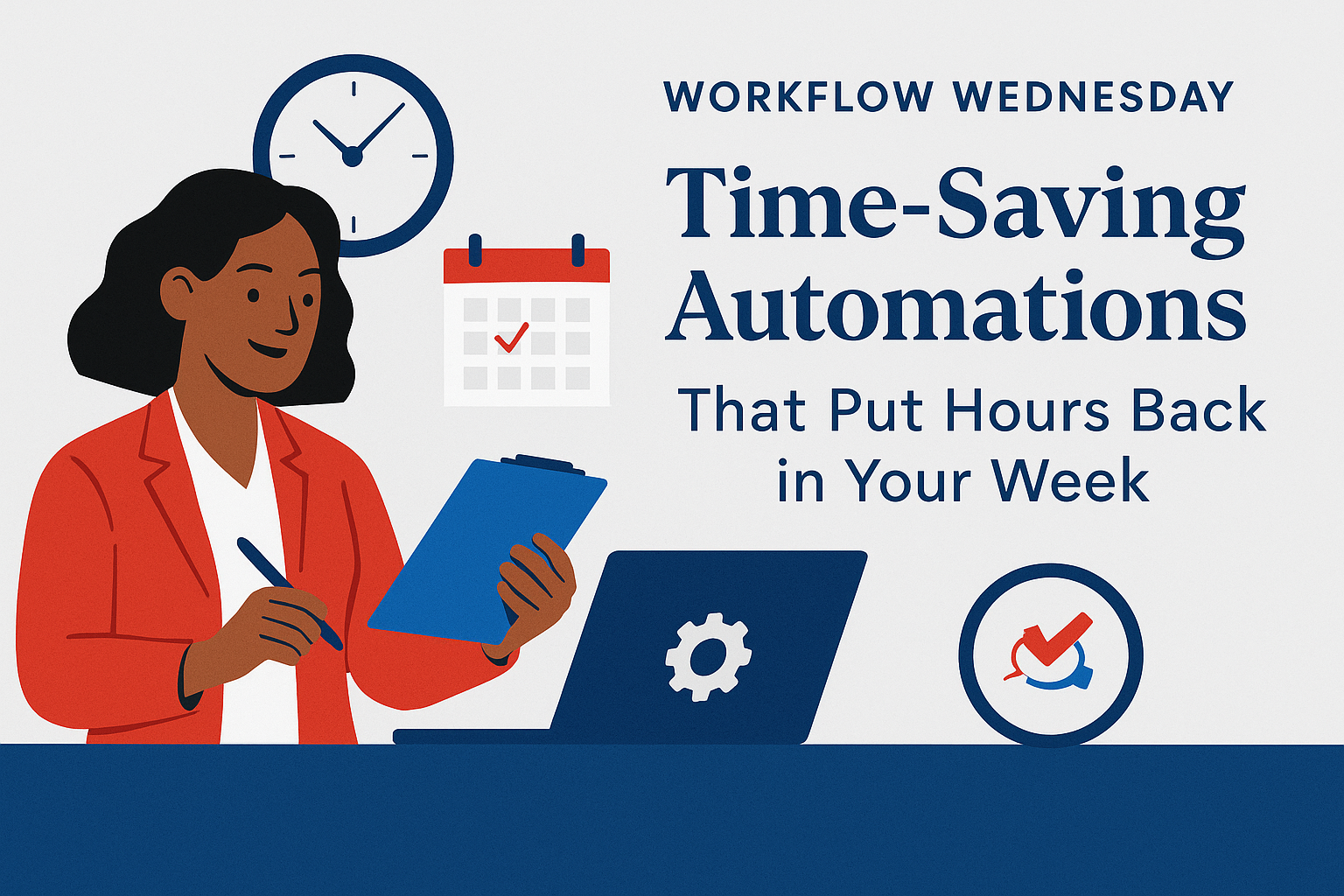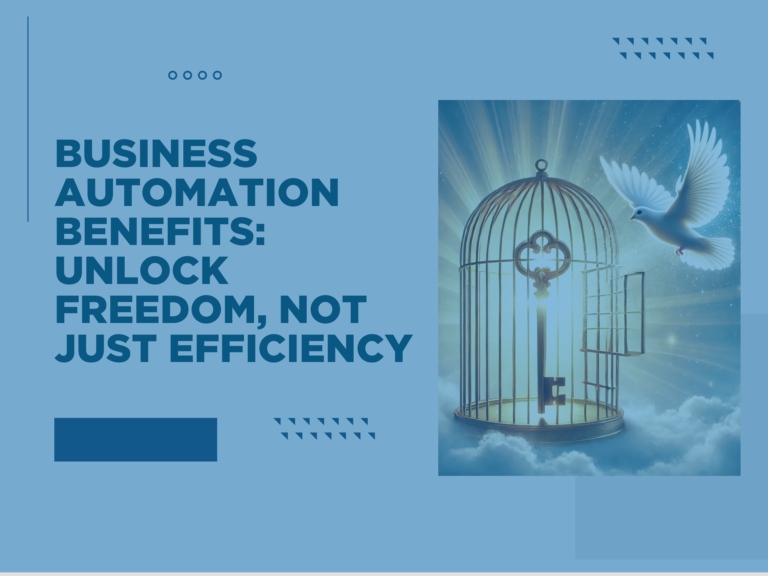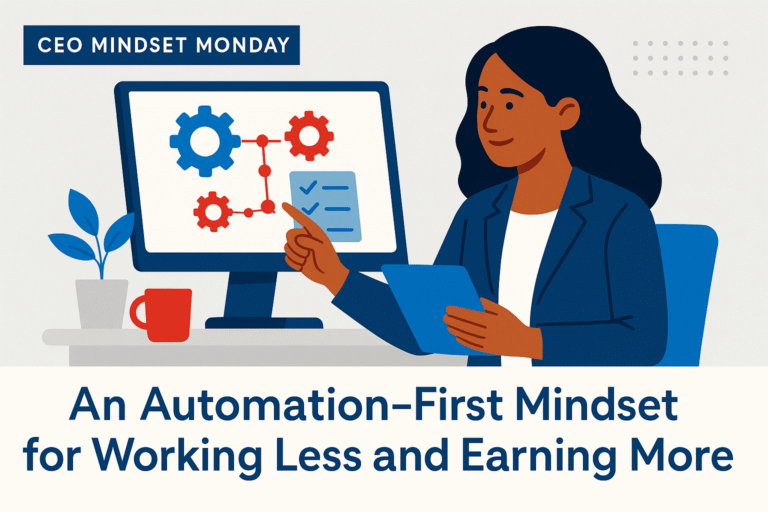Workflow Wednesday
In the last post, we talked about the mindset behind time scarcity — how it creates barriers to your goals. Today, I want to shift from mindset to method. If you want to open up more time in the long run, you need systems that do the heavy lifting for you. Take for example managing leads and customers. Every minute spent chasing down information, manually entering customer details, or trying to remember who needs a follow-up is a minute you’re not moving your business forward. That’s where data capture solutions come in. They quietly automate how you collect, organize, and manage leads and customers — protecting both your time and your energy for the work that really matters.
I learned this firsthand. When I first started Backbone America, I juggled everything manually: emails, client lists, customer notes scribbled on scraps of paper. It worked — barely — until it didn’t. I remember hearing early on that your email list is your gold mine. So I’d go to events, collect business cards, and either manually enter them into the system or have my assistant do it for me. I even had different triggers set up to tell me when to follow up with people. The whole process was convoluted and incredibly time-consuming.
Today, I want to focus on how having a data capture solution can save you time.
Small Tasks: The Quiet Time Killer

When most entrepreneurs feel short on time, they often blame big projects — the launches, the campaigns, the product builds. But those big projects usually move your business forward.
The real drain comes from the small, repetitive tasks that pile up quietly in the background:
Manually logging customer information
Forgetting to follow up after an inquiry
Digging through emails for missing contact details
Every lost lead and every forgotten customer touchpoint costs you more than just time. It costs you momentum and growth.
When I revived Backbone America in 2024 with my automation background, I approached my business differently. I put systems in place and documented each step as I tackled various areas of my business. Customer management was no different. Instead of collecting cards and manually entering information, I now use lead capture forms and QR codes to collect and organize information instantly.
That’s why data capture solutions are so powerful. They seal up those slow leaks before they can pull you off course.
CRM Powers Better Customer and Lead Management
At the center of any good data capture solution is your CRM — your Customer Relationship Management system. Think of your CRM as your business’s memory bank. It’s where every customer interaction, every new inquiry, and every important follow-up lives.
A strong CRM system helps you:
Organize and store customer and lead information in one central place
Track where someone is in your sales or customer journey
Trigger reminders, emails, or next steps automatically
Without a CRM or structured system, customer data gets scattered across sticky notes, inboxes, spreadsheets, memories, or worse — it doesn’t get captured at all. And when that happens, opportunities slip through the cracks.
There are a variety of CRM systems available, and some are even tailored to specific industries. As a Zoho One customer, I personally use Zoho CRM. It’s also the system I set up for my clients, because from my experience working in automation every day, supporting one strong system is far easier — and far more sustainable — than trying to juggle a dozen different platforms.
Now, let’s look at three simple ways you can use data capture solutions to feed your CRM automatically and protect your time and energy.
Three Data Capture Solutions That Save Entrepreneurs Hours
Here are three simple ways you can use data capture solutions to feed your CRM automatically — and free up your time for the work that matters most.
1. Automatic Lead Capture to CRM
Whether you run a service business, an online store, or a brick-and-mortar shop, capturing customer information efficiently is key. Instead of relying on memory or sticky notes, set up a form (on your website, landing page, or even your social media bio) that feeds directly into your CRM. If you’re in retail, you can start a loyalty program to capture customer information during checkout and feed it straight into your CRM for future promotions and follow-ups. As soon as someone fills out their information, it’s instantly captured — no copying, no pasting, no lost opportunities.
Your automatic lead capture method marks the beginning of your sales pipeline. If you want to see an example, try my Business Launch Assessment, which takes you through my main sales pipeline, starting with the lead capture form.
2. Customer Purchase Auto-Tagging
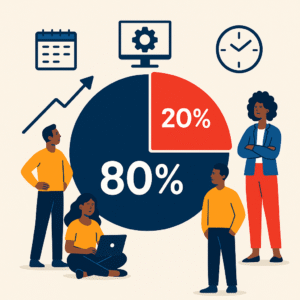
If you sell products or services, automate how you track your paying customers. For example, when someone purchases through your website, their information can automatically update your customer database. Bonus: You can trigger an automatic “thank you” email that feels personal — without you typing it every time.
I tag every purchase and lead automatically — tracking exactly which product someone bought or which lead magnet they downloaded. It’s a simple system that pays off big. These tags give me a crystal-clear view of individual customer behavior and bigger trends, like which offers perform best or which resources spark the most interest. With just a glance at my CRM, I can see where momentum is building — and where it’s not. It’s the 80/20 rule in action: 80% of your results often come from 20% of your efforts. By tracking purchases and lead sources, I can double down on the activities that actually boost my business — and stop wasting time on the ones that don’t.
3. Follow-Up Reminders Without the Stress
Use simple automation to remind you to follow up with leads who haven’t responded or customers who haven’t purchased again. Tools like Zoho CRM, HubSpot, or even Airtable + Zapier can automatically create follow-up tasks based on timing rules you set.
For this, I connect Zoho CRM with Zoho Campaigns to automate my follow-ups. Instead of chasing leads or worrying about slipping through the cracks, workflows do the heavy lifting for me. The moment someone becomes a lead, client, or customer, they’re automatically entered into a sequence that keeps me top of mind without lifting a finger. Once these systems are set up, they quietly handle 80% of the busywork — leaving me free to focus on the 20% of activities that actually move the needle.
When I implemented these three workflows, it felt like hiring a silent assistant. I still had full control — but the system carried the load.
Start Small and Build Trust with Your Systems
One of the biggest fears I had when I first introduced automation into my business was losing the personal touch. I worried that customers would feel like they were talking to a robot.
But here’s what actually happened: because my basic tasks were handled, I had more time to be human — to personalize real conversations, write better emails, and deliver a higher level of service. My systems didn’t replace my human touch — they amplified it. They allowed me to show up more often, with more intention, and provide even more value to my customers.
You don’t have to overhaul everything at once. Start by choosing just one data capture solution that makes your life easier. Build trust with your systems one step at a time, and before long, you’ll notice not just more time saved — but more peace of mind, too.
Final Thought
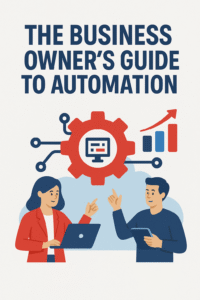
Your time is your most valuable asset. As entrepreneurs, we’re often taught to hustle harder — but the smarter move is to hustle better. Setting up simple, reliable data capture solutions is one of the smartest workflow moves you can make to protect your time, serve your customers better, and grow faster without burning out.
If you’re wondering where automation can make the biggest difference in your business, check out my Business Owner’s Guide to Automation. It walks you through five essential areas you can automate to save time, increase profits, and create more freedom in your business — even if you’re just getting started.
Trust me — the first time you wake up and realize your customer pipeline is running smoothly without your constant supervision, you’ll wonder why you didn’t set up data capture solutions sooner.