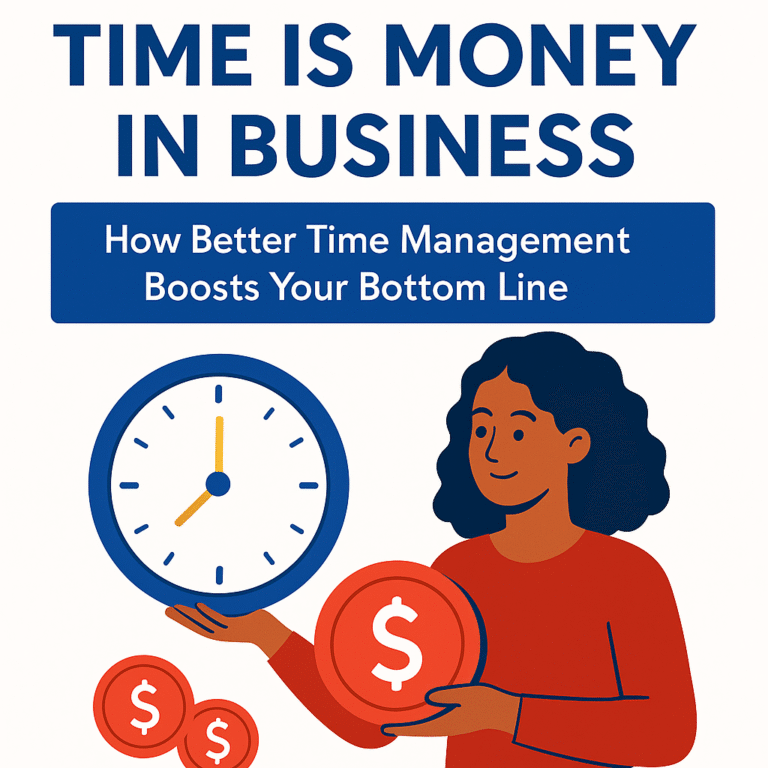Workflow Wednesdays
When I first launched Backbone America back in 2016, I didn’t have much experience with creating a business workflow process. I dabbled with it, but my ideas were scattered and my implementations inconsistent. Like a lot of new entrepreneurs, I was overwhelmed—trying to do everything myself, staying unorganized, and struggling even after bringing on virtual assistants.
Fast forward to 2024. I revived Backbone America with a fresh, intentional focus: putting automation at the forefront. By then, I had several years of experience as a Business Process Automation Engineer under my belt. Building a business workflow process wasn’t intimidating anymore—it became the strategy that gave me peace of mind.
Today, every time I build a new business workflow process, I know the upfront effort is worth it. Once a system is in place, it runs without me. I can take it off my workload and focus on growing, not just grinding.
If you’re feeling overwhelmed by the magnitude of work that comes with running a business, it’s time to add a bit of automation to the mix. A strong business workflow process helps you map out every step, automate where possible, and stay focused on results instead of chaos.
Today, let’s walk through how you can move from scattered execution to smooth operations—and build your business workflow process from idea to execution.
How to Build Your Business Workflow Process from Idea to Execution
1. Clarify the Outcome
One of the biggest mistakes I made early on was jumping straight into “doing” without getting clear on what I actually wanted to achieve. When you don’t define success upfront, it’s almost impossible to build a workflow that supports it.
Before you dive into creating tasks or setting up tools, take a step back. What’s the final result you want this process to create? Is it onboarding new clients smoothly? Delivering a service more efficiently? Freeing up five hours of your time each week?
Being clear about the outcome helps you design a business workflow process that’s actually effective, not just busy.
Tip: Write a simple outcome statement first, like: “This workflow will move a lead from inquiry to booked consultation in under 48 hours.” Then work backward from there.
2. List the Steps
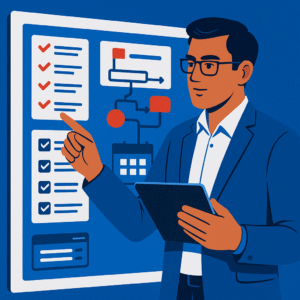
When I first started, I didn’t even think about documenting my steps. I just kind of winged it—handling tasks as they came up without a consistent structure. I didn’t realize how much this would hurt me later, especially when I brought on virtual assistants or freelancers.
Because I didn’t have a clear list of steps, every time I worked with someone new, I had to start over from scratch—explaining things verbally, sending random messages, or recording last-minute videos. It was stressful for me, confusing for them, and definitely not scalable.
If you want to build a business workflow process that actually supports your growth, you need to document it—even if it feels tedious at first. Every small action, every decision point, and every deliverable should be clearly spelled out.
Tip: Start by writing out the major milestones first (like “Client Onboarded” or “Proposal Sent”), then break down what it takes to get there, step by step. Think like a teacher handing off instructions to a brand-new student—because that’s exactly what you’ll be doing when you delegate later.
3. Assign Tools and Roles
Once you have your steps listed out, the next move is connecting each step to a tool or a person. When I first started out, I made the mistake of keeping everything manual for too long. Now, I run Backbone America with a system-first mindset—and almost everything runs through either Zoho or WordPress.
For example:
Zoho CRM handles my lead management, from capturing new contacts to tracking follow-ups.
My WordPress editorial calendar plugin (paired with Jetpack Social) keeps my content planning on track and pushes posts out to social media automatically.
Zoho Bookings manages my call scheduling, so prospects and clients can book time with me without endless back-and-forth emails.
Even if you’re working solo, mapping steps to tools (or roles if you have a team) makes sure everything is accounted for. No step should ever feel like a mystery—someone (or something) should be responsible for moving it forward.
Tip: When you assign tools or roles, also note any key integrations you’ll need. For example, making sure Zoho CRM updates when someone books a call through Zoho Bookings. It’s small at first, but it creates a seamless business workflow process that saves you hours later.
4. Automate Repetitive Tasks
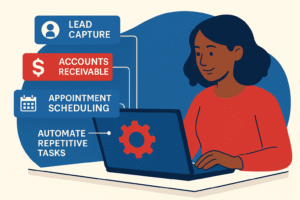
When I revived Backbone America, my goal wasn’t just to automate busy work—I wanted to automate the areas that would free up my time and protect my cash flow.
For me, that meant starting with lead capture (making sure inquiries were automatically saved and acknowledged), followed by accounts receivable (ensuring payments were collected smoothly without manual follow-up), and then appointment scheduling. These areas made the biggest difference for my workload and my revenue.
But here’s the thing: the right starting point for automation depends on your business model.
If you run a retail store, inventory management or employee scheduling might give you the biggest payoff.
If you run a consulting firm, client intake and invoicing might be the highest-impact areas.
If you’re an online course creator, it might be payment processing and email onboarding.
Tip: Before you start automating anything, ask yourself:
Which tasks directly impact my revenue or customer experience?
Which repetitive tasks drain the most time or cause the most bottlenecks?
What would give me the biggest peace of mind if it ran without me?
Start with the answers to those questions, and you’ll build a business workflow process that supports real growth, not just surface-level efficiency.
5. Review and Refine
No business workflow process is perfect right out of the gate—and that’s not just okay, it’s expected. I still tweak my workflows all the time. Sometimes it’s because better technology becomes available. Other times it’s because my business needs change and the old process no longer fits.
A long time ago, someone told me, “Software that isn’t being updated is software that’s dead.”
I see the same principle in workflow building. If you wait until your system is “perfect” before using it, you’ll never actually move forward.
When I work with clients, I often see hesitation—this fear of launching something that’s not 100% polished. They want everything flawless before they put it out there. But the truth is, nothing is ever perfect. That’s just life—and business.
I follow more of a Continuous Improvement/Continuous Deployment (CI/CD) mindset.
Instead of trying to perfect every detail upfront, I get the process to a solid minimum viable version, put it into action, and then refine based on real-world use. That’s how you save time, energy, and frustration—and still build something great.
Tip:
Set a reminder every few months to review your workflows. When you do, ask yourself:
Where am I still manually intervening when I shouldn’t have to?
Is this process still aligned with my bigger business goals?
What feedback (from myself, my clients, or my team) could help me improve it?
A good workflow is a living system. The willingness to adjust and improve is what turns a good process into a great one—and what keeps your business agile and sustainable long-term.
Final Thoughts on Creating a Business Workflow Process
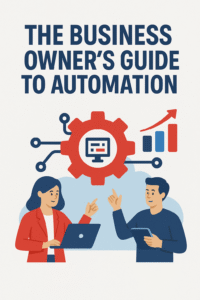
Building your first business workflow process doesn’t have to be complicated. Start simple. Focus on getting one key process working well before expanding to others.
If you want a deeper dive into building smart workflows, I recommend checking out this guide to process mapping. It’s a great resource for understanding how to structure workflows that actually work in the real world.
In my own experience—especially running Backbone America while working a full-time job—clear workflows were the only way to juggle it all without burning out. Every thriving entrepreneur needs a reliable business workflow process to grow sustainably.
Ready to take the guesswork out of your business workflows? Download The Business Owner’s Guide to Automation and start building smarter, not harder.