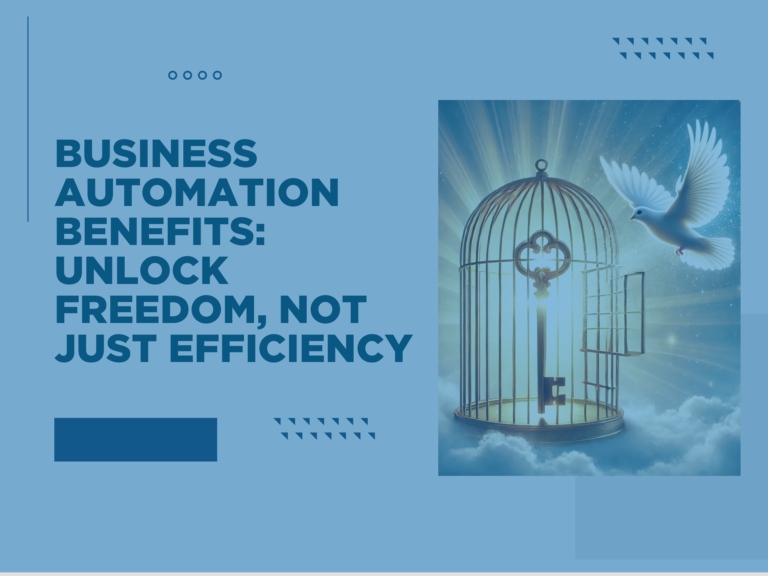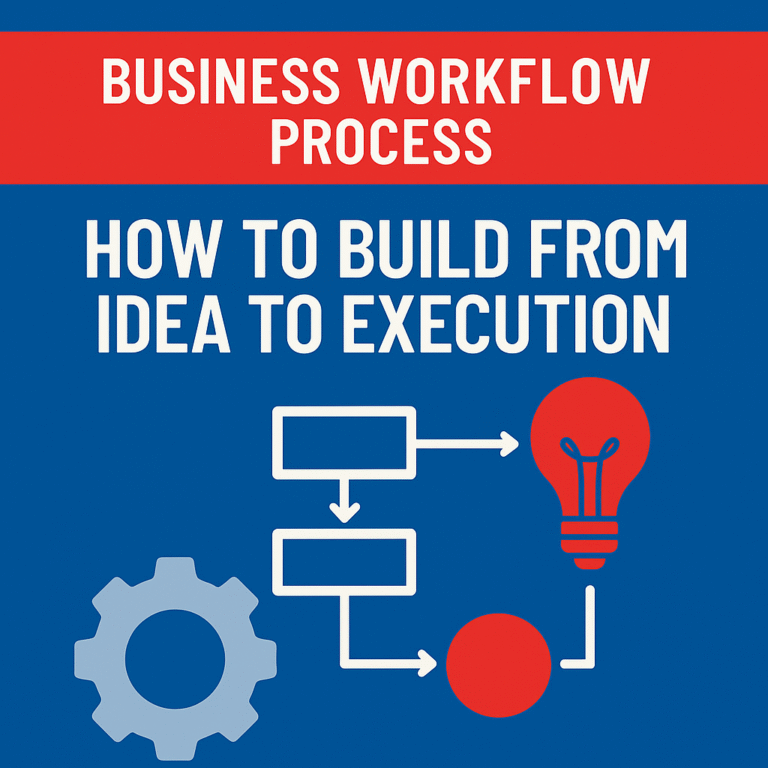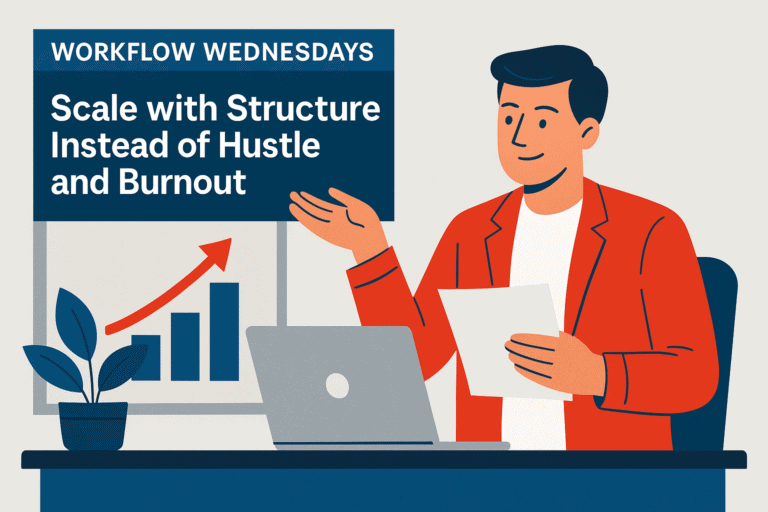Workflow Wednesday
When I started building out my systems, I thought I could do it all in tandem: develop SOPs and quick reference guides for clients while also creating my own backend. It sounded efficient. But it left me overwhelmed, constantly shifting between other people’s workflows and my own unfinished processes. I had to get my own house in order before I could support anyone else’s. That’s where business process workflow tools saved me from being dragged under by the weight of my own workload.
First, you should know that I’ve worked with tools at every level—from enterprise giants like Automation Anywhere, to mid-sized options like Microsoft Power Automate, to small business suites like Zoho One. The truth? Rarely is there a perfect fit. And waiting for perfect will keep your business stuck. You research, you choose the best option for where you are, and then you build forward.
This post walks you through the business process workflow tools that now power my operations, the lessons I’ve learned along the way, and how to pick your first system without overcomplicating the process.
Why Workflow Tools Aren’t Just for Big Businesses
There’s a myth that business process workflow tools are only useful if you’re running a company with departments and middle managers and IT teams. But honestly? The smaller your business, the more you need them.
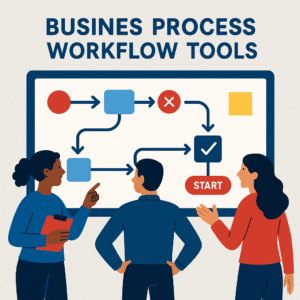
Every person, every dollar, every decision matters.
That’s exactly why automation can be more powerful for small businesses than it is for enterprise teams.
Enter the Data Once and Let It Flow
Most bottlenecks happen after someone finishes a task and then has to manually track down the next person to keep things moving. Or worse, the same information has to be re-entered into a different system, increasing the chance of typos and mistakes every time it changes hands.
My rule is simple: enter the data once and let it flow.
That’s how I run Backbone America. When someone submits a form to download a lead magnet, that data automatically flows into my CRM. Based on which campaign they’ve entered, they receive a tailored message. If they become a client, their info is already in place for booking calls, populating pre-filled forms, or pulling up notes during a session. That’s not just efficiency—it’s professionalism.
And the best part? Once a workflow is built, it can run for one person or one hundred. You can also double down on previous work. Most of my campaigns, follow-ups, and even project templates are duplicated from something I’ve already used. I try not to build from scratch, if possible. I duplicate, tweak, and move on.
That’s the beauty of a system—it doesn’t care how big your business is. It just works.
Tools That Run My Business—So I Don’t Have To
The best business process workflow tools don’t just automate tasks—they make it feel like someone else is running the backend for you. I’m not saying it’s magic. But I am saying that once things are set up, I can step away from the little stuff and focus on what actually moves the needle.
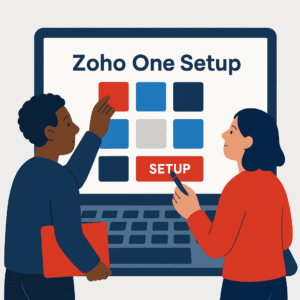
Here are the main tools I use almost every day—without lifting a finger:
Zoho Forms handles lead capture and event RSVPs. It’s the front door to my business. Every quiz, application, or download request flows through here.
Zoho CRM is where that data lands. I use it to track and manage both leads and paying clients. Based on what they submit, they’re tagged and routed into the right campaign without me needing to do a thing.
Zoho Campaigns picks up from there, sending resources, nurturing emails, and updates depending on what each person needs. I have templates and triggers built so I’m not rewriting the same content ten different ways.
Zoho Bookings helps me manage calls and appointments without back-and-forth emails. When someone signs up for a session or service, they can choose a time that works for them—and the confirmation, calendar invite, and reminder emails all go out automatically.
This isn’t about finding the trendiest tools. It’s about using business process workflow tools that fit the way I operate—and making sure they actually reduce my workload, not add to it.
Don’t Automate Garbage—Fix the Process First
It’s easy to get excited about automation—especially when you’re juggling everything yourself. But here’s the truth: business process workflow tools won’t fix a broken system. If your process is clunky, confusing, or inconsistent, automation just moves the mess faster.
I see this all the time. A business will come to me thinking automation is going to be the magic bullet. One recent example stands out: a service-based customer was scheduling back-to-back 30-minute appointments for their field techs. But when those techs arrived, they’d often find that the job actually needed two hours—or more. Meanwhile, the next appointment was already waiting.
The root of the problem wasn’t the scheduling tool. It was the process. Office staff were slotting people in based on request time, not job scope, because they didn’t have the info. The only “context” was an open-text note field—if the customer filled it out at all.
Their proposed solution? Let customers self-schedule. But that wouldn’t fix the problem either. There’s not much difference between a customer requesting a time and a customer booking one—they’re still choosing blindly. The customer didn’t know how long the job would take any more than the office assistant did. So the result was the same: missed appointments, overtime, and frustration on both ends.
Start with the Process, Not the Platform
Before I touch any automation platform—Zoho, HubSpot, Zapier, you name it—I need to understand the flow. Who does what? When? What happens if they don’t? Is this something a tool can realistically handle, or does it still need a human touch?
Remember those old customer service phone trees where you’d get stuck in an endless loop with no way to talk to a real person? That’s exactly what automation feels like when it’s built on a messy foundation.
So I ask myself: What’s the outcome I want? If I can’t answer that clearly, I don’t build it. Some workflows are better off staying manual. And sometimes, the technology just isn’t there—yet.
Intentionality is everything. If the process doesn’t serve you, automating it won’t either.
How to Choose Your First Workflow to Automate
If you’re not sure where to start, I’ll share the question that helped me most in the beginning:
What do I repeat at least three times a week that doesn’t need me to be the one doing it?
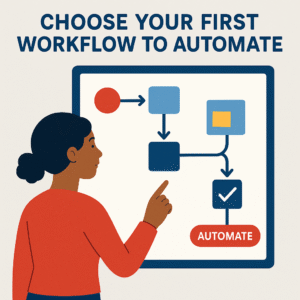
That’s where I began.
Next came customer service. Not the personal touchpoints—those still matter. But all the little things that eat away at your time: sending follow-up links, answering the same handful of questions, confirming schedules. My solution? Map and streamline.
Even now, I don’t try to automate everything. I look for the low-hanging fruit first. Repetitive. Predictable. Logical. If it checks those boxes, it’s a good candidate.
So if you’re still at the starting line, skip the temptation to overhaul your whole backend. Just pick one thing. One small win.
Final Takeaway: You’re the Bottleneck—Until You’re Not
The hard truth? If you’re doing everything manually, your business can only grow as far as your time and energy will stretch. And that’s not far.
Business process workflow tools aren’t about replacing you. They’re about supporting you—so your systems can run even when you need to rest, focus, or step away. When used with intention, they become silent partners that keep your business moving behind the scenes.
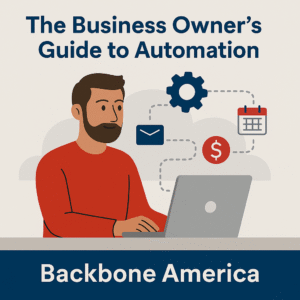
Action item: Pick one task this week that you repeat over and over—something that doesn’t need your full brainpower. Write it out. Map the steps. Then ask yourself: Could this be automated?
If you’re not sure what to tackle first or how to even begin mapping your process, The Business Owner’s Guide to Automation can walk you through it. Whether you’re a DIY type or want support, it’s built to help you stop spinning and start streamlining.