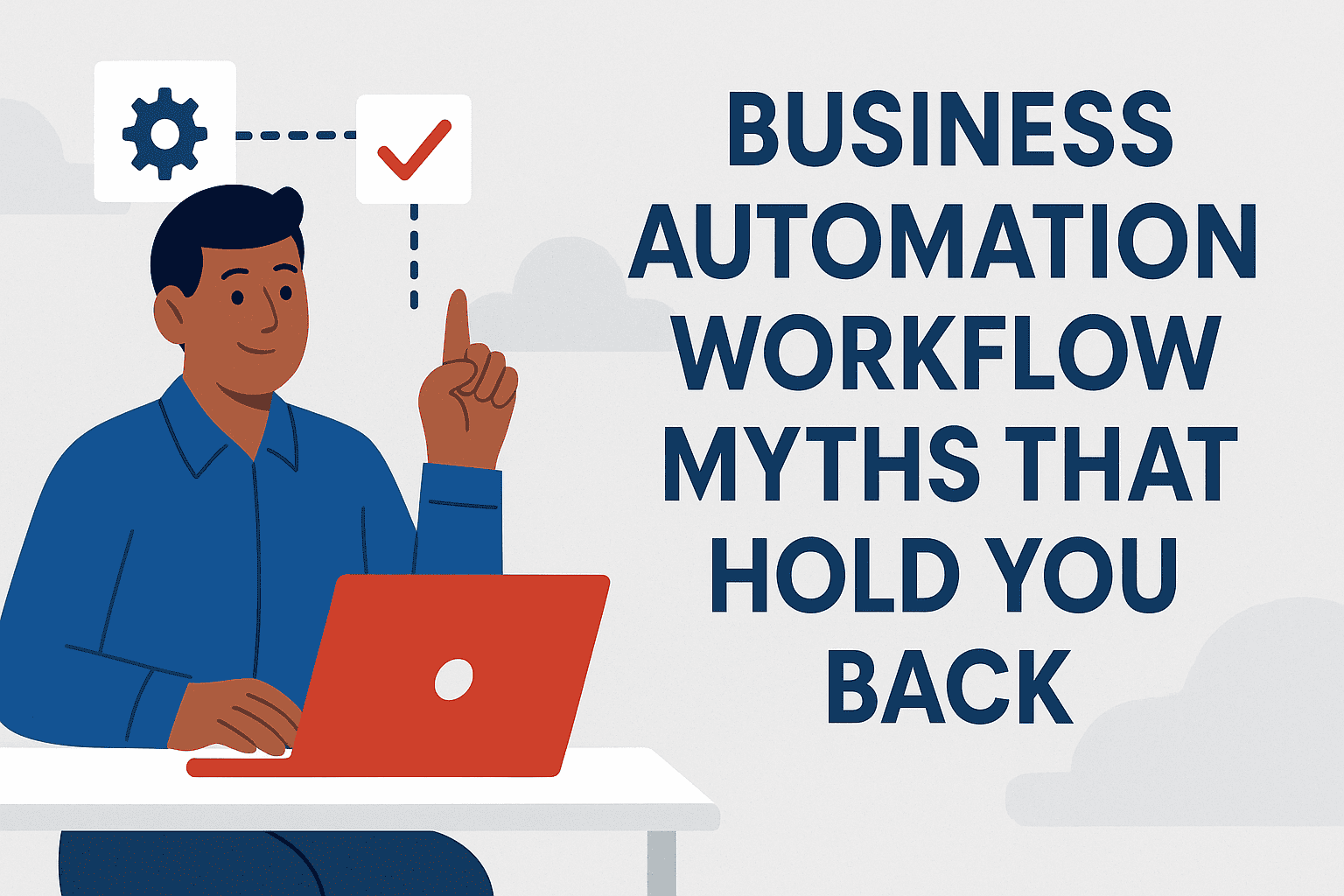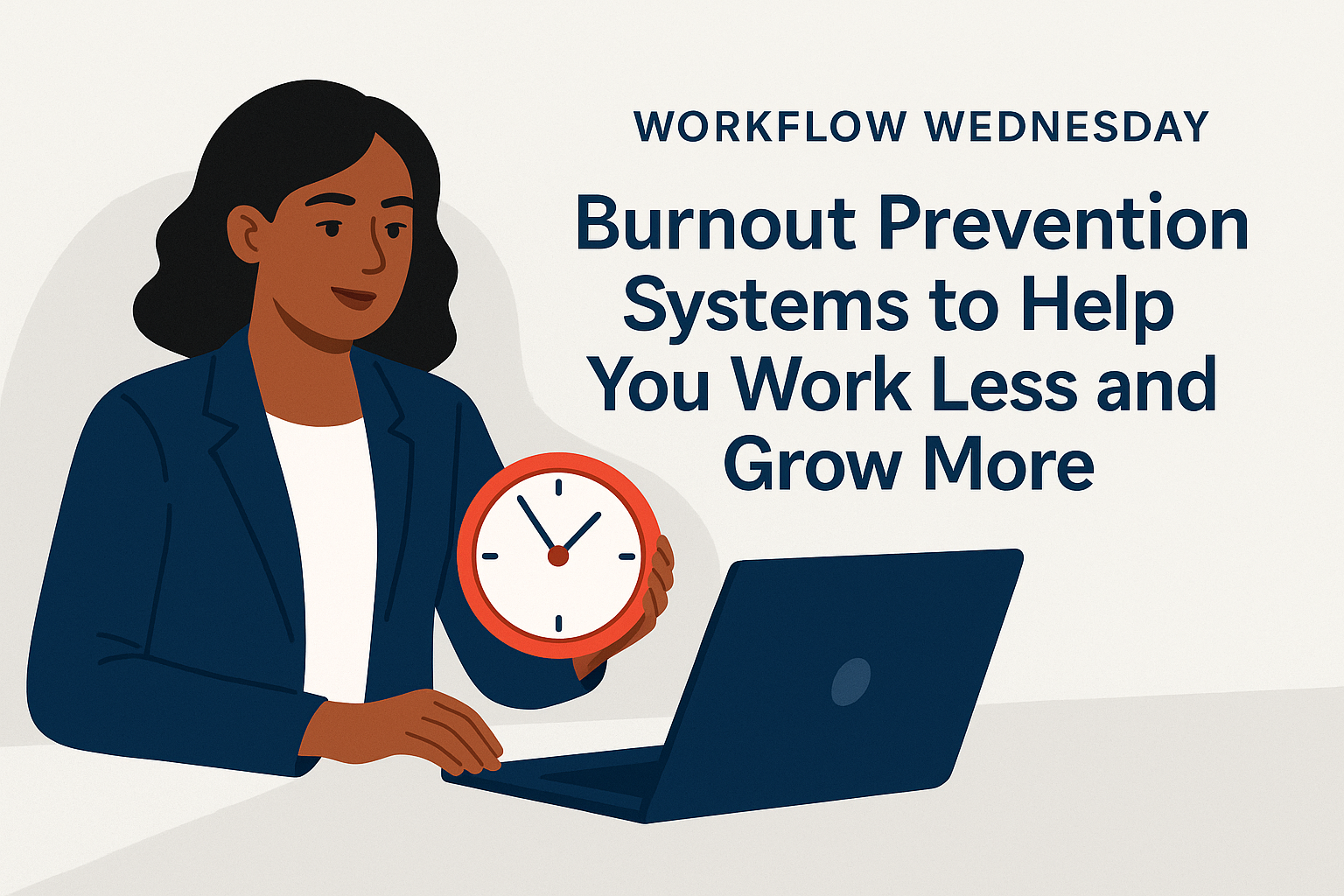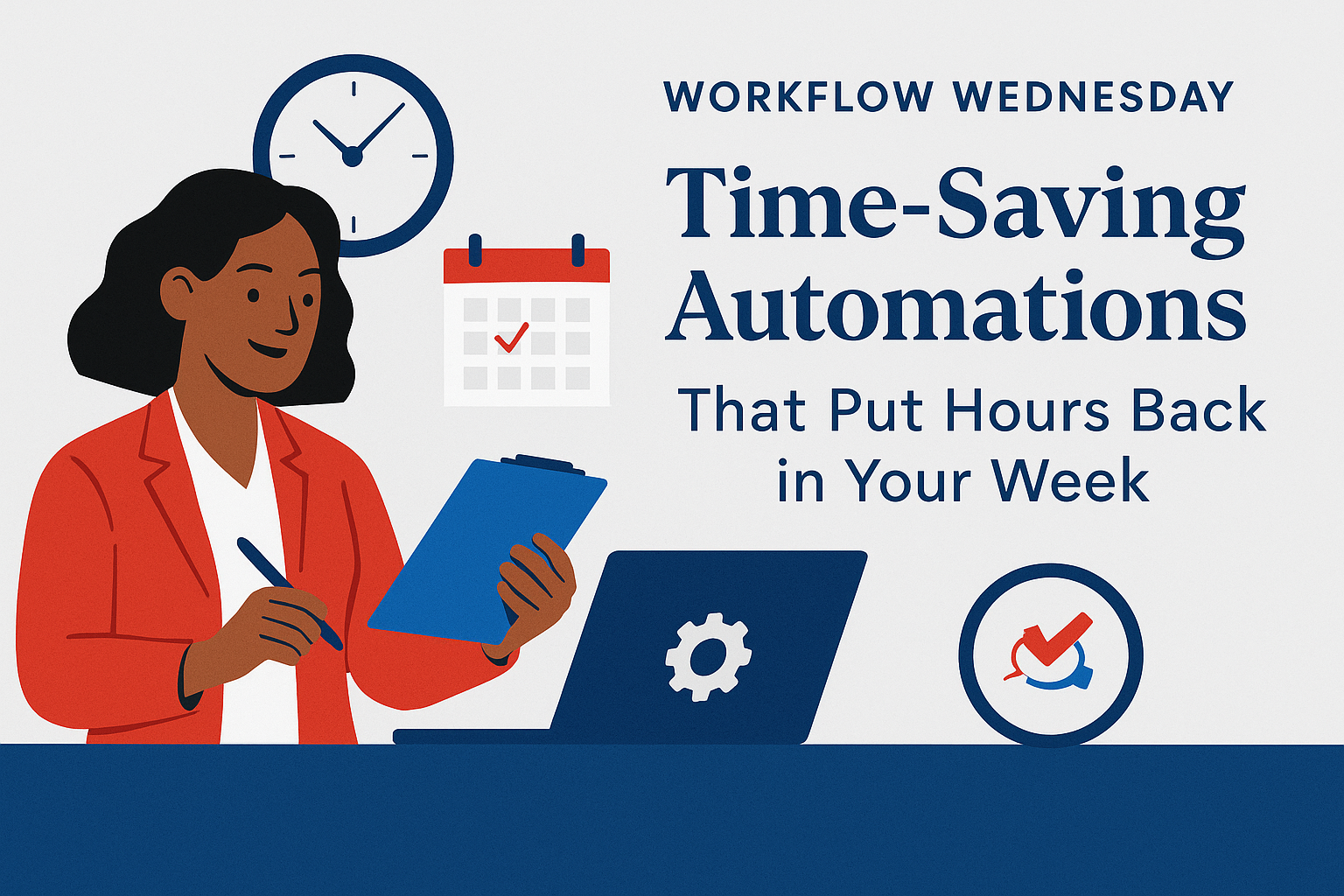Best Tools to Automate a Small Business
Running a small business doesn’t have to mean doing everything yourself. With automation, you can reduce manual tasks, increase efficiency, and scale operations without adding to your workload. Whether you’re a solopreneur or managing a small team, the right automation tools can help you reclaim your time and focus on what matters most—growing your business. Here are some of the best tools to automate a small business across key areas like marketing, sales, operations, and customer service.
1. Email Marketing Automation – Zoho Campaigns
Email marketing remains one of the most powerful ways to nurture leads and retain customers.
With Zoho Campaigns, you can set up automated email workflows, schedule broadcasts, and segment your audience based on behavior.
If you’ve downloaded any of my free products, chances are you’ve experienced the wonders of Zoho Campaigns. It’s the product I use to send out automated emails to share helpful content, product announcements, and special offers. I rely on its automation to welcome new subscribers and keep my audience engaged—without lifting a finger once it’s set up.
Features to Love:
- Pre-built automation templates
- List segmentation and tagging
- Integration with Zoho CRM and other Zoho One apps
2. Customer Relationship Management (CRM) – Zoho CRM
A CRM helps you track leads, manage follow-ups, and build better relationships.
Zoho CRM automates everything from task reminders to deal tracking and personalized email sequences.
I use Zoho CRM as my central hub for managing client relationships and lead pipelines. It keeps me organized, reminds me to follow up at the right time, and helps me personalize communications without the manual work. It’s especially helpful when you’re juggling multiple conversations across your business.
Why It’s Ideal for Small Businesses:
- Affordable and scalable
- AI-powered insights
- Seamless integration with sales and marketing tools
3. Project Management – Trello or Zoho Projects
For task automation, team collaboration, and progress tracking, use tools like Trello or Zoho Projects.
You can automate task creation, due date reminders, and status updates to keep your team on track.
Personally, I’ve used both tools depending on the project. During my software engineering degree, we used it extensively for managing projects. The Kanban boards were great for knowing which tasks of a project where at which stage. For visual task management, Trello’s boards are intuitive and easy to use. Since Zoho’s projects are designed to work together, I’ve been relying heavily on Zoho Projects. Zoho Projects helps me automate task dependencies and streamline timelines. Plus, when I’m working with others, it saves me the headache of micromanaging who needs to do what next.
Top Features:
- Kanban boards
- Task automation rules
- Integration with Slack, Google Drive, and more
4. Invoicing & Payments – Zoho Books
Billing and bookkeeping can eat up hours each month. Zoho Books automates recurring invoices, payment reminders, and expense tracking.
This is a lifesaver for me. I’ve set up recurring invoices for long-term clients and use Zoho Books to track business income and expenses automatically. It also has an integration with your bank and other financial institutes for more automated options.
When tax season rolls around, everything is categorized and reconciled—no more scrambling through receipts and spreadsheets. A tip. I like to use the categories that the IRS has predetermined to make tax season even more seamless.
Automation Benefits:
- Recurring billing cycles
- Auto-categorization of transactions
- Bank feeds and reconciliation
5. Scheduling – Calendly or Zoho Bookings
Avoid back-and-forth emails with tools like Calendly or Zoho Bookings, which let clients self-schedule appointments based on your availability.
I’ve used Calendly in the past and found it incredibly helpful for simplifying scheduling. Lately, I’ve been exploring Zoho Bookings because of its seamless integration with other Zoho products I already use. As I’ve mentioned before, the more interconnected and automated my systems are, the more time I save—and that’s the ultimate goal. Streamlining scheduling through automation means fewer missed opportunities and more focus on actual business growth.
Key Features:
- Time zone detection
- Email reminders and follow-ups
- Integration with Google/Outlook Calendars
6. Social Media Management – Zoho Social
Stay visible without being glued to your phone. Zoho Social allows you to plan, schedule, and auto-publish posts across platforms, with performance analytics to refine your strategy.
I’ll be honest—I don’t enjoy social media. But I recognize the role it plays in growing a business and staying top-of-mind. For me, it’s a task that needs to get done, not one I look forward to. That’s why I either automate it or outsource it. Tools like Zoho Social help me stay consistent without having to log in daily. I can schedule a week (or a month) of content in one sitting and trust that it will go out on time—even if I’m nowhere near a keyboard.
Standout Tools:
- Content calendar and bulk scheduler
- Custom reports and ROI tracking
- Monitoring and engagement dashboard
7. E-Commerce Automation – WooCommerce + Advanced Coupons
If you’re running an online store on WordPress, WooCommerce with the Advanced Coupons plugin can automate discounting, follow-up emails, and loyalty programs.
This combo is what powers the automation behind my digital products. I’ve set up auto-applied coupons for special promotions, cart recovery emails for abandoned checkouts, and customer loyalty rewards. If you sell digital downloads, courses, or even physical products, this duo makes your store run more smoothly—and profitably.
Automation Highlights:
- Auto-apply coupons based on cart rules
- Schedule flash sales
- Loyalty and referral integrations
Final Thoughts
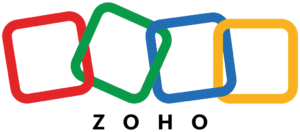
At Backbone America, we help first-time entrepreneurs streamline their business operations using automation. If you’re ready to work smarter, explore our productivity tools, courses, and automation services built just for small business owners like you.