Why Small Business Owners Need Automation
As a former small business advisor and now a business process automation engineer, I’ve seen firsthand how small businesses struggle with time-consuming tasks that eat into their productivity and profits. When I worked with small business owners, many were stuck in manual processes—spending hours on bookkeeping, following up with leads, or managing customer inquiries instead of growing their businesses.
Now, as an automation expert, I help businesses eliminate these inefficiencies using the right technology. Automation isn’t just a luxury; it’s a game-changer that can free up your time, reduce stress, and allow you to focus on what truly matters: building a successful business.
Let’s explore how automation can make your life easier, the best areas to automate, and how to get started.
The Perks of Automation for Small Business
1. Saves You Time
During my time as a business advisor, I saw entrepreneurs spending hours each week manually invoicing customers, responding to the same email inquiries, or posting on social media. These tasks don’t generate revenue directly, yet they consume valuable time. Automating them means you can focus on strategy and customer relationships instead.
How I’d automate it: Use invoicing software to generate and send invoices automatically. Set up an email autoresponder for common customer inquiries, and use a social media scheduling tool to plan and post content in advance.
2. Cuts Costs
Hiring extra help can get expensive, and many small business owners hesitate to add payroll expenses. But automation can serve as a digital employee that works 24/7 without a salary.
How I’d automate it: Implement a chatbot on your website to handle FAQs, freeing up time for you or your employees. Use workflow automation to integrate different systems, reducing the need for additional administrative staff.
3. Fewer Mistakes
I’ve seen businesses make costly errors because they were handling payroll, inventory, and customer orders manually. These mistakes can lead to financial losses and unhappy customers.
How I’d automate it: Use accounting software to handle payroll automatically. Inventory management systems can sync with your sales channels and update stock levels in real time.
4. Streamlined Administrative Processes
When I advised business owners, one of the biggest challenges I saw was staying on top of administrative tasks while trying to grow their business. Many struggled with managing paperwork, compliance, and organizing financial records, which often led to missed opportunities and inefficiencies.
How I’d automate it: Use workflow automation tools to streamline administrative processes, such as document management, compliance tracking, and financial reporting. Setting up automated reminders and task management systems can help ensure nothing falls through the cracks.
5. Build a Scalable Business for Financial Freedom
True financial freedom comes from owning a business that runs without you, not from creating another job for yourself. I’ve seen too many business owners work themselves to exhaustion because they didn’t have the right systems in place to scale effectively.
How I’d automate it: Implement automation that allows your business to grow without requiring more of your personal time. Lead capture systems can filter and qualify prospects before they even reach you. Automated workflows can delegate tasks to your team or external contractors, ensuring smooth operations without micromanagement. By setting up scalable systems from the start, you can transition from working in your business to working on it, ultimately achieving the financial freedom you envisioned.
Key Areas in Automation for Small Business
1. Customer Relationship Management (CRM)
A CRM system helps manage customer interactions, sales leads, and follow-ups, making relationship management seamless.
2. Email Marketing Automation
Email automation allows you to set up sequences, newsletters, and promotional campaigns, so you can engage customers without manually sending emails every day.
3. Accounting and Invoicing
Automated accounting software can handle bookkeeping, invoicing, and expense tracking, eliminating late-night number crunching.
4. Social Media Scheduling
Stay active on social media without being glued to your phone by scheduling posts in advance. This ensures a consistent online presence without the daily hassle.
5. Workflow and Task Automation
Automation tools can connect your favorite apps and automate routine tasks, helping your business run on autopilot.
Choosing the Automation for Small Business Tools
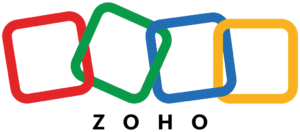
How to Get Started with Automation for Small Business
Getting started with automation doesn’t have to be overwhelming. The key is to start small and focus on the tasks that take up the most time but add the least value to your business growth. By gradually introducing automation, you can free up your schedule, reduce manual errors, and create a system that runs smoothly without your constant involvement. Below are the steps to begin implementing automation in your business.
Step 1: Pinpoint Your Time-Drainers
Think about where you spend most of your time. As a business advisor, I noticed that many small business owners spent hours each week on manual administrative work.
Step 2: Choose the Right Automation Solutions
Select automation tools that fit your needs and budget. The best solutions are the ones that make your life easier without overcomplicating things.
Step 3: Test the Waters
Before diving in, test out your automation workflows. Start small, monitor the results, and tweak things as needed.
Step 4: Get Your Team on Board
If you have employees, make sure they know how to use the new automation processes. A little training goes a long way in making automation a success.
Step 5: Monitor and Adjust
Automation isn’t a set-it-and-forget-it deal. Keep an eye on what’s working and what’s not. As your business grows, you may need to upgrade or tweak your automation strategy.
Final Thoughts on Automation for Small Business
From my years of experience, I know that automation for small businesses is like having a virtual assistant that works around the clock. It saves time, cuts costs, reduces errors, and helps your business grow with less stress. Whether you start by automating emails, bookkeeping, or customer service, taking that first step will make a huge difference in your daily workflow.
So why wait? Start automating today and give yourself the freedom to focus on what you do best—running your business!






