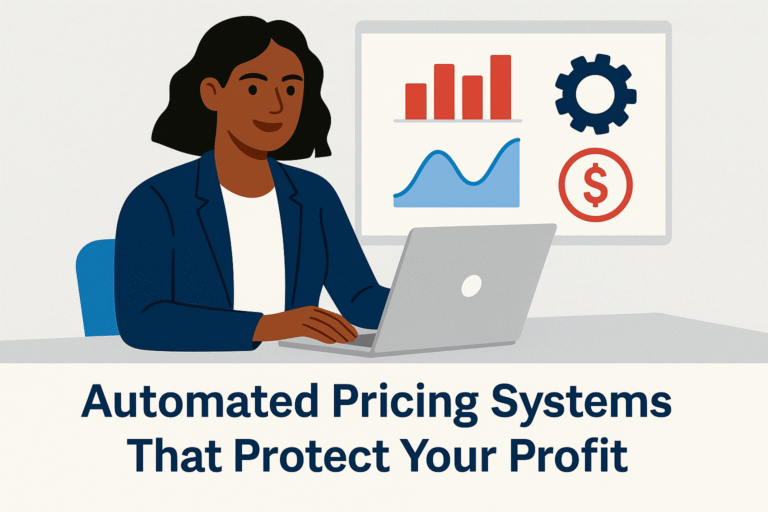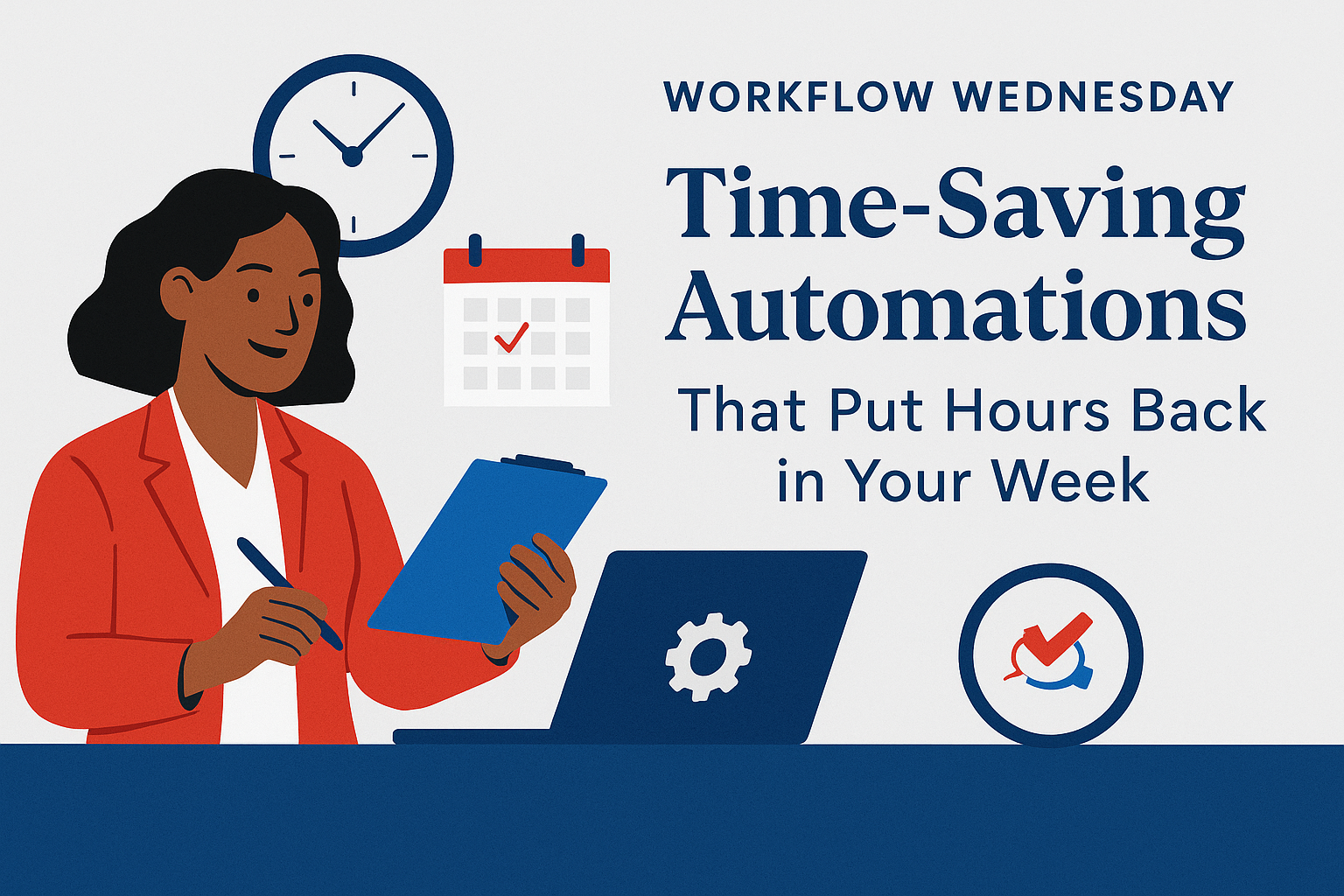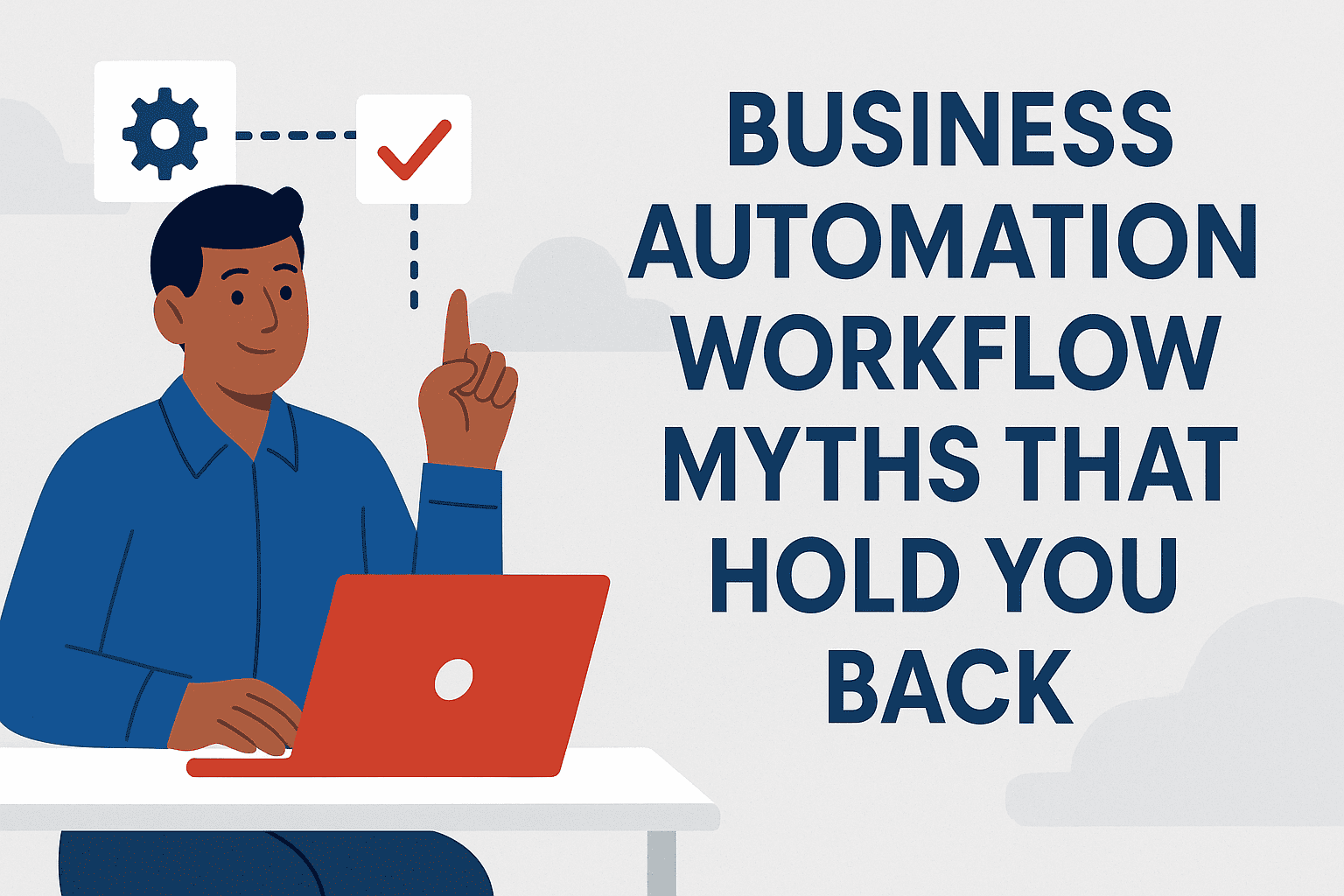Workflow Wednesday
When I revived Backbone America, I knew I didn’t want to spend my time buried in one-on-one coaching. I’d been there before—trading hours for dollars, constantly starting from scratch with each new client. This time, I focused on scalable offers: courses, toolkits, systems. I even decided to limit Done-for-You services unless absolutely necessary. That’s why automating onboarding was so important to me.
One thing I will tell you: I didn’t expect onboarding to be a pain point. But it was. Not because of clients—but because of the team.
In the beginning, every time I brought on a new freelancer, I found myself repeating the same instructions through scattered messages and emails. What I thought would be a quick handoff turned into a game of digital ping-pong: “Here’s the login. Did you get the invite?” And the questions—the could have easily been put into a FAQ page.
Eventually, I wised up and started putting some structure in place—standard operating procedures, welcome docs, checklists. It helped. But automating onboarding is what finally gave me my time back. Not only did it reduce confusion, it also helped new team members get what they needed—without waiting on me to be available.
If you’re running a lean business (especially solo), automating onboarding might sound like a luxury. But it’s not. It’s a necessity if you want to scale without burning out.
Let’s talk about how.
Why Automating Onboarding Matters for Solo and Small Teams

For a while, I didn’t notice how much time I was losing. Sending reminder emails, following up with missing documents, answering the same “Where do I find…?” questions—it all seemed necessary. But it was also draining. And inconsistent. Sometimes I’d remember to send everything right away. Other times, life got in the way and the process dragged on for days.
The truth is, every repeatable task is a candidate for automation. And automating onboarding isn’t just a time-saver—it’s a credibility booster.
When your onboarding flow is smooth, organized, and clear, your clients and collaborators feel it. They don’t just see you as professional—they trust that they’re in good hands. Whether it’s a contractor logging in for the first time or a new customer getting their welcome email, a seamless experience sets the tone for everything that follows.
And for you? It means more time to focus on what actually matters—strategy, service delivery, and building momentum.
What Onboarding Actually Includes (And Why It’s Not One-Size-Fits-All)
One of the biggest mistakes I made early on was thinking onboarding only applied to clients. But onboarding is simply the process of bringing someone into your business—successfully. That includes clients, yes—but also contractors, team members, even collaborators or vendors.
Automating onboarding only works when you know what “onboarding” actually entails for each role. It’s not a one-size-fits-all checklist. The process shifts depending on who’s coming in and what they need access to.
Let’s break it down:
Client Onboarding
This is your customer’s first real interaction with your backend. A smooth process can make them feel confident; a clunky one can raise doubts before you’ve even delivered. At minimum, client onboarding includes:

A branded welcome email
A completed intake form
Signed agreement or terms of service
Payment confirmation or invoice setup
Scheduling their first call or service delivery window
A kickoff message or orientation
You don’t need to be doing this manually every time. You shouldn’t be.
Contractor Onboarding
If you’ve ever brought on a freelancer and found yourself digging through old messages to find that one SOP link or Slack invite, you’re not alone. Contractor onboarding often includes:
A signed NDA or contractor agreement
System access (Google Drive, email, project management)
A clear expectations doc or onboarding packet
Communication guidelines (e.g., “Use Slack for X, email for Y”)
The smoother this handoff, the faster your contractor can get to work without hovering in your inbox with questions.
Team Member Onboarding
Even if you don’t have full-time employees, part-time or long-term collaborators need structure. This type of onboarding includes:
HR paperwork or contractor tax forms
Training portal or recorded SOPs
Tool logins and permission settings
First week or month check-in schedule
This might sound like overkill for a lean business—but trust me, creating the system now saves you hours later.
The key is this: every onboarding type can be systematized, even if the steps are different. And once it’s systematized, it can be automated.
Tools That Make Automating Onboarding Simple (Even If You’re Not a Tech Expert)
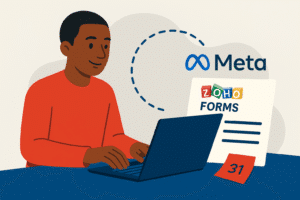
For me, that ecosystem is Zoho One.
Everything I build runs through Zoho CRM. It’s the hub. Everything else—Zoho Forms, Zoho Campaigns, Zoho WorkDrive, Zoho Bookings—feeds into or out of that system. Think of CRM as the truth, and everything else as tendrils reaching into different parts of the business.
Here’s how it typically looks:
Zoho Forms captures leads and onboarding details.
Zoho CRM stores and catalogs those leads, triggers automation, and holds key data.
Zoho Campaigns handles email sequences—whether for nurturing a lead, welcoming a new client, or onboarding a freelancer.
Zoho WorkDrive acts as my document storage.
Zoho Bookings makes it easy to schedule kickoffs or intro calls.
- Zoho Flow great for more complicated integrations.
Zoho Alternatives (Because One-Size Doesn’t Fit All)
Even with a solid system like Zoho One, not everything is covered—and that’s okay. Some platforms just work better for specific needs. That’s why I also use WooCommerce for product purchases, even though there’s Zoho Commerce, and Zapier when I need to bridge gaps between certain platforms outside of Zoho One. Flexibility matters.
If you’re not ready to invest in Zoho One (the full all-in-one suite), Zoho still offers a variety of free apps you can use individually—like Zoho CRM, Zoho Campaigns, Zoho Bookings, Zoho Forms, and more. Many of them have generous free plans and still integrate with each other, even without the bundled subscription.
Not everyone needs the full suite. Sometimes starting with just one or two apps is enough to begin automating onboarding without overwhelm.
Here are other tools I’ve used or worked with that can also support onboarding workflows:
Zapier – perfect for connecting tools that don’t naturally integrate, like feeding Meta Ads leads into a CRM or syncing form data across platforms.
HubSpot (Free CRM) – a user-friendly CRM option that’s easy to set up and great for managing contacts and basic automation.
MailerLite or Mailchimp – both support email onboarding with drag-and-drop builders and automation features.
Calendly – makes scheduling onboarding or kickoff calls seamless and professional.
Google Drive – great for sharing SOPs, onboarding packets, or training documents.
Google Forms – while not my favorite, it’s a common entry point for capturing lead or intake info.
You don’t need to have everything figured out to begin. Use what’s available to you. Start small, but build with growth in mind. The right tools don’t just get the job done—they do it your way, consistently.
Behind-the-Scenes: My Onboarding Automation Setup
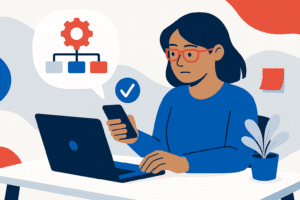
When I hired a campaign manager to help increase leads, he introduced me to Meta Forms, Facebook’s built-in lead capture tool. Not only had I never used it before—I’d never even heard of it. He explained that while it could improve conversion rates, there was a catch: he’d need to manually enter each submission into my Zoho Form so the rest of the automation could run.
That was an immediate no for me.
Not only would contacts have to wait until someone “got around to it” before receiving their resource out, it also went against everything I taught about automation. Manual data entry was a dealbreaker—it slowed the process and undermined trust.
So I did my own research. I learned how Meta Forms worked and figured out how to bypass the manual step entirely. Using Zapier, I connected the Meta Form directly to Zoho CRM, almost identically to how Zoho Forms connects.
From there, the flow was seamless:
The Meta Form captured the lead submission
Zapier pushed the data into Zoho CRM
CRM triggered the appropriate automation
The lead was segmented and passed into Zoho Campaigns
Their free resource was delivered automatically, without delay
That one integration didn’t just preserve the experience—it protected the integrity of my brand.
Even if you’re not using Zoho, the takeaway is the same: make sure the handoff into your onboarding system is smooth, fast, and invisible to the person on the other end. Automating onboarding isn’t just about efficiency—it’s about consistency, credibility, and care.
What to Automate First (If You’re Overwhelmed)
When you’re staring at your entire onboarding process, it’s easy to freeze. Do you automate the welcome email? The scheduling? The document handoff? It all feels important—which makes it hard to know where to begin.
Here’s what I recommend: start with one repeatable step you’re already doing manually. Something that happens with every client, contractor, or team member. For most businesses, that’s the welcome email or intake form.
Those two pieces alone can eat up hours across weeks or months, if you’re constantly retyping or copying and pasting. But when automated, they give you an instant return on effort.
For me, the first real win came when I automated my lead funnel, which I shared a bit with you. Next was the freelancer onboarding. I stopped drip-feeding instructions through messages and created a single link instead. When the freelancer clicked that link, they were prompted to sign in with their email. That action captured their info, triggered a notification to me, and allowed me to grant access to the appropriate SOPs—all in one smooth motion.
No more back-and-forth. No more wondering if they’d seen the message or missed a step. The process ran itself—and I got hours back.
You don’t need to overhaul everything today. Just pick one workflow and ask: “If I never had to touch this again, how much time would I get back?”
Then build from there.
Want help figuring out which process to automate first? Start with The Business Owner’s Guide to Automation—it’ll show you what to prioritize, what tools to use, and how to do it in a way that fits your business.
Conclusion: Automation Doesn’t Replace You—It Amplifies You
A lot of people hesitate to automate because they worry it’ll make their business feel cold or impersonal. But in my experience, automating onboarding processes does the opposite.
It creates consistency. It protects your time. And—most importantly—it sets the tone for how people experience your business.
When a new client, contractor, or team member feels guided and taken care of from the start, it builds trust. And that trust gives you room to grow—without burning out or micromanaging every step.
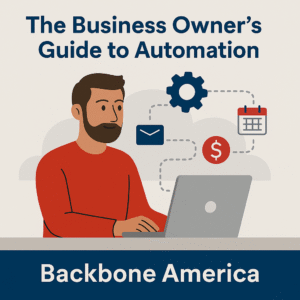
Start small. Automate one piece. Then another. Don’t aim for perfect—aim for better than what you’re doing manually today.
If you’re not sure where to begin, The Business Owner’s Guide to Automation is a great place to start.
You don’t need to be tech-savvy to run a streamlined business. You just need the right systems, a clear workflow, and the confidence to stop doing everything yourself.